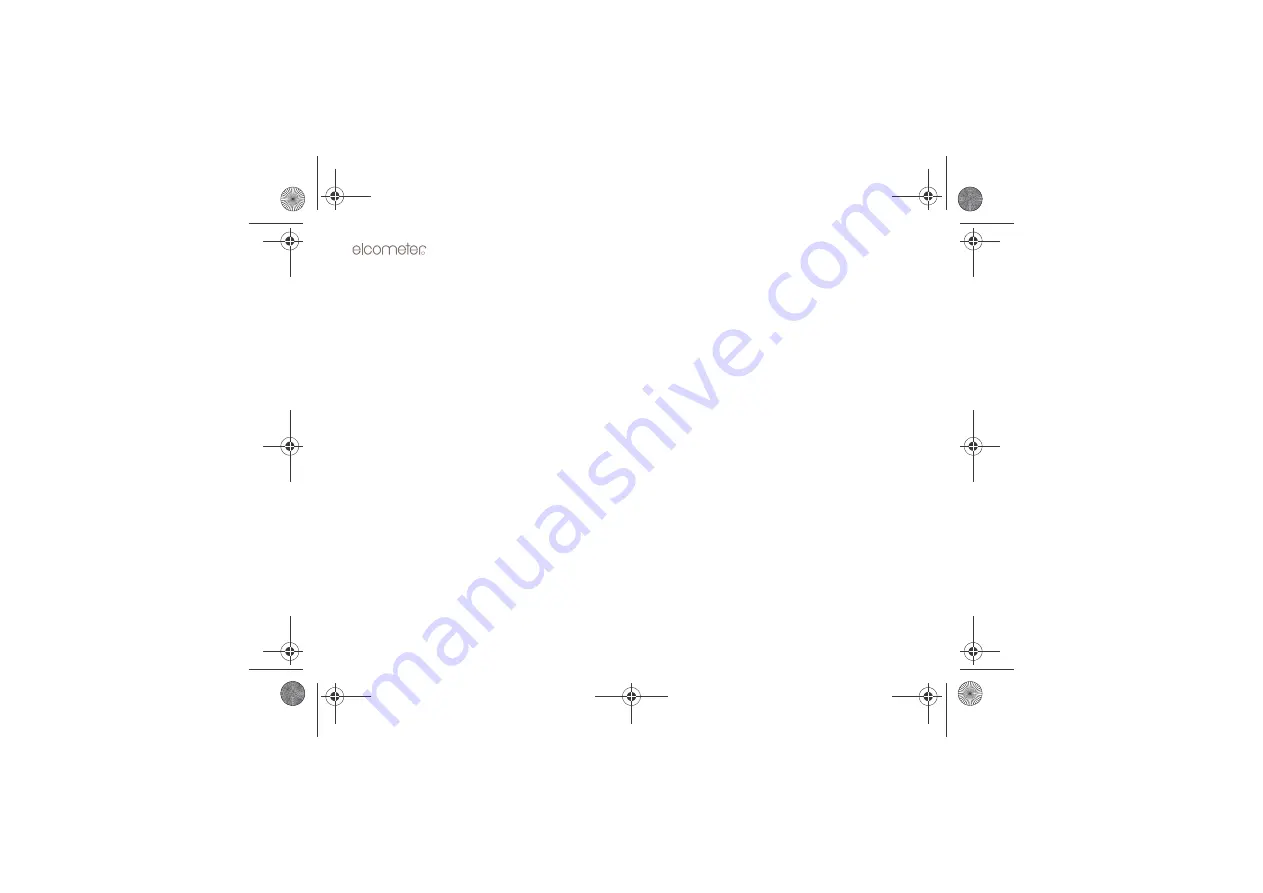
20
6.4 To calibrate your gauge
1. Calibrate to zero
1. Place the aperture of the gauge on the foam in the lid of the calibration tile box supplied with your
gauge.
2. Press the ANGLE button to select the angle (dual and triple angle models only).
3. Press and hold the Read button and then press 2nd/SET CAL (single/dual angle models) or SET CAL
(triple angle models).
The gauge will display a ‘
ZERO OFFSET GLOSS
’ message.
4. Release both buttons.
5. Press the READ button to confirm that the gauge is now reading 0.0 GU.
6. Repeat steps 2 to 5 above at each angle.
2. Calibrate to the values on the tile
1. Place the aperture of the gauge on the calibration tile in the box supplied with the instrument.
2. Press the ANGLE button to select the angle (dual and triple angle models only).
3. Use the CAL
↑
button (increase) and the CAL
↓
button (decrease) to adjust the value in the display
until it matches the value on the calibration tile corresponding to the chosen angle.
Your gauge is now calibrated for that angle.
4. Repeat steps 2 to 3 above at each angle.
The calibration value is stored in memory when the unit switches off, so there is no need to re-calibrate each
time the gauge is switched on. Calibration should be checked throughout the day however, and adjusted if
necessary.
Op_402 TMA-0244 Issue 02.fm Page 20 Friday, February 9, 2007 12:01 PM















































