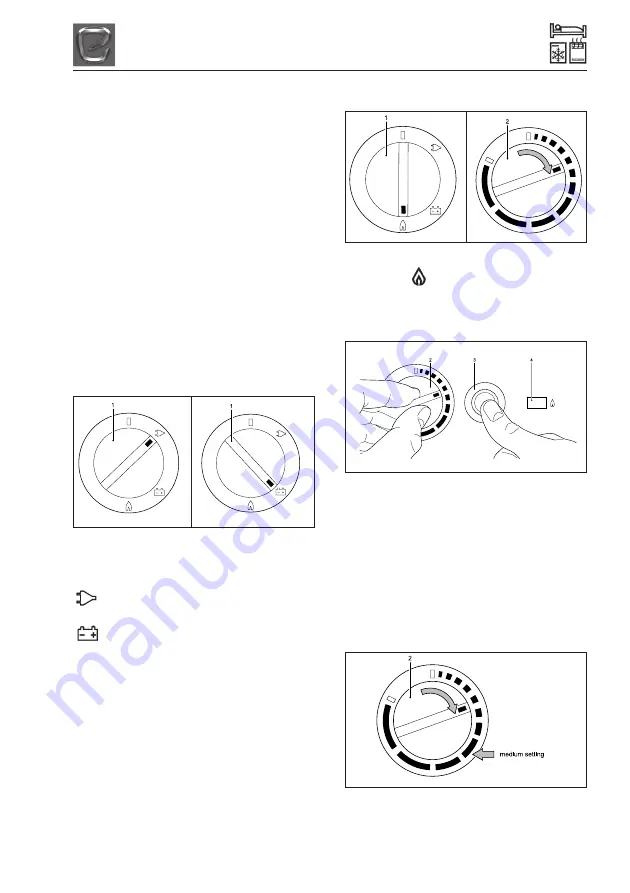
9-7
HOW TO USE YOUR MOTORHOME’S EQUIPMENT
Work on gas and electrical equipment
shall be carried out by qualified personnel
only.
It is recommended that this is carried out by
an authorised customer services department.
We recommend maintenance following an
extended shutdown of the vehicle. Please
contact our customer services.
Electrical operation
12V voltage (on-board power supply)
CAUTION:
The refrigerator should only be
used in 12V DC operation while the vehicle’s
engine is running, otherwise the on-board
battery would be discharged within a few
hours!
Appliances with battery igniter
(manual energy selection)
Electrical operation
Switch on the appliance by turning the
energy selection switch (1) clockwise to
position:
230V operation,
12V operation
Gas operation (Liquid gas)
1.
Turn the rotary selector switch (1) to
position
2.
Turn the temperature selector (2)
clockwise and push. Keep the controller
button depressed.
3.
Then, press knob (3) of battery igniter
down and keep it depressed. The ignition
process is activated automatically.
4.
Once the flame ignites, the pointer of
galvanometer (4) begins moving into the
green range. The refrigerator is
operational. Keep knob (2) depressed for
approx. 15 seconds and finally release it.
Setting of cooling compartment
temperature
Select the desired cooling compartment
temperature by turning the rotary knob (2).
Fig 2
Fig 3
Fig 4
Fig 5
Summary of Contents for ACCORDO
Page 5: ...1 2 INTRODUCTION ...
Page 11: ...4 2 MOTORWAY HANDLING ...
Page 13: ...5 2 ARRIVING ON SITE ...
Page 19: ...7 2 GAS SAFETY ADVICE ...
Page 22: ...8 3 ELECTRICAL SYSTEM MAINS UNIT AUTOQUEST ...
Page 23: ...8 4 ELECTRICAL SYSTEM ...
Page 55: ...9 32 HOW TO USE YOUR MOTORHOME S EQUIPMENT ...
Page 61: ...9 38 HOW TO USE YOUR MOTORHOME S EQUIPMENT ...
Page 63: ...10 2 SECURITY ...
Page 69: ...11 6 CARE OF YOUR MOTORHOME ...
Page 71: ...12 2 STORAGE ...
Page 75: ...13 4 WARRANTY ...
Page 77: ...14 2 MOTORHOME CONSTRUCTION ...
Page 79: ...15 2 EQUIPMENT LIST ...
Page 80: ...16 1 ELECTRICAL DRAWINGS ELECTRICAL DRAWINGS AUTOQUEST ...
Page 81: ...16 2 ELECTRICAL DRAWINGS ...
Page 87: ...18 4 GLOSSARY ...
Page 95: ...20 2 CHANGE OF OWNERSHIP ...
Page 97: ...21 2 CHANGE OF ADDRESS ...





































