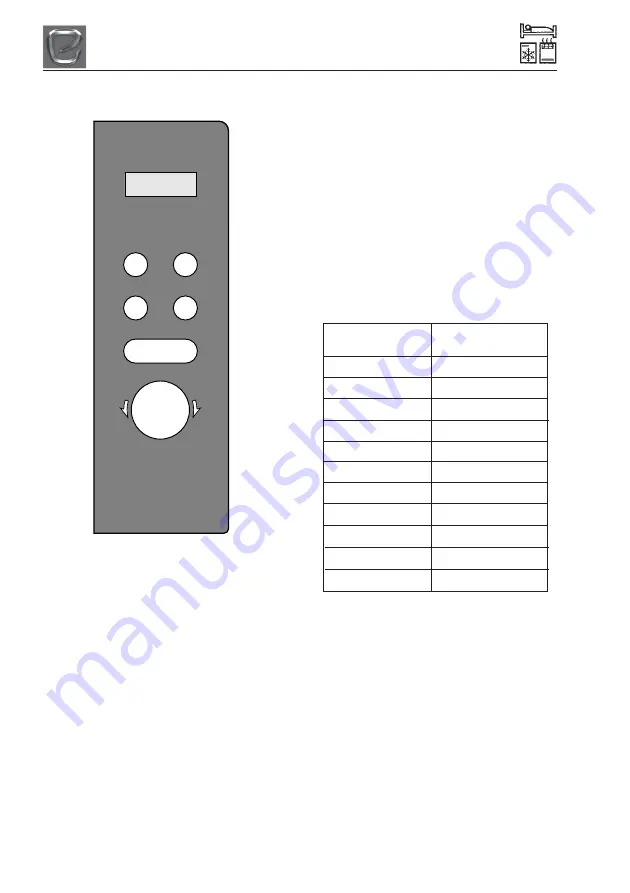
9-18
HOW TO USE YOUR CAMPERVAN’S EQUIPMENT
MICROWAVE (When installed)
MENU ACTION SCREEN
Cooking time,
power, auto and the clock time are displayed.
POWER
Press to select the power level for
microwave cooking.
WEIGHT/TIME DEFROST
Press this button
to input weight for defrosting.
CLOCK/PRE-SET
Press this button to input
weight for defrosting.
STOP/CLEAR
Press to stop the cooking
process.
TIMER/WEIGHT . AUTO MENU
Rotate to
select the cooking time and the auto menus.
START/+30SEC/CONFIRM
Press this button
to start the cooking process and confirm
when programming.
DOOR OPEN
Pull the handle to open the
door.
Microwave cooking
1
Press the “POWER” button once and
“P100” will display and flash.
2
Turn the “TIMER/WEIGHT” to select the
microwave power. “P100”, “P90”, “P80”,
“P70”, “P60”, “P50”, “P40”, “P30”, “P20”,
“P10” and “P00” will display in order.
3
Press “START/+30 SEC” to confirm.
4
Turn the “TIMER/WEIGHT” dial to adjust
the cooking time. (The time setting
should be between 0:05-95:00).
5
Press “START/+30 SEC” to start the
cooking process.
Press power
Cooking power
button
P100
100%
P90
90%
P80
80%
P70
70%
P60
60%
P50
50%
P40
40%
P30
30%
P20
20%
P10
10%
P00
0%
To stop the cooking process at any time
press the “STOP/CLEAR” button.
For further appliance information please refer
to microwave user manual.
Power
Weight/Time
Defrost
Stop/Clear
Clock/
Pre-Set
Start/
+30Sec/Confirm
T
im
er
/W
eight.Auto M
en
u
Summary of Contents for Autoquest 2021
Page 10: ...4 2 MOTORWAY HANDLING ...
Page 12: ...5 2 ARRIVING ON SITE ...
Page 20: ...7 4 GAS SAFETY ADVICE ...
Page 24: ...8 4 ELECTRICAL SYSTEM MAINS UNIT CAMPERVAN ...
Page 67: ...9 43 HOW TO USE YOUR CAMPERVAN S EQUIPMENT ...
Page 72: ...9 48 HOW TO USE YOUR CAMPERVAN S EQUIPMENT HOW TO MAKE UP YOUR BEDS Campervan Day and Night ...
Page 76: ...10 2 SECURITY ...
Page 82: ...12 2 STORAGE ...
Page 86: ...13 4 WARRANTY ...
Page 88: ...14 2 CAMPERVAN CONSTRUCTION ...
Page 89: ...15 1 ELECTRICAL DRAWINGS ELECTRICAL DRAWINGS CAMPERVAN ...
Page 90: ...15 2 ELECTRICAL DRAWINGS ...
Page 96: ...17 4 GLOSSARY ...
Page 104: ...19 2 CHANGE OF OWNERSHIP ...
Page 106: ...20 2 CHANGE OF ADDRESS ...


































