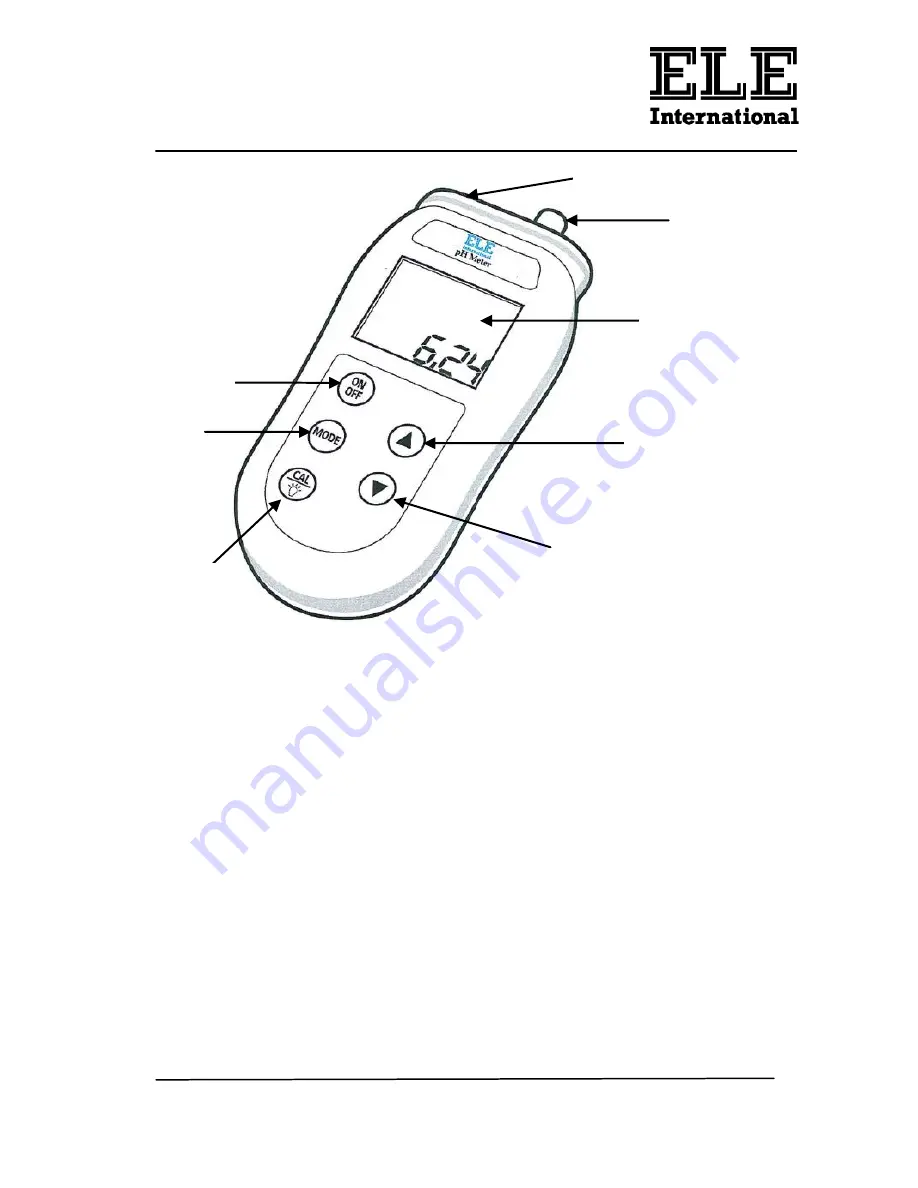
pH/mV Temperature Meter
430-020
6 9907X0088 Issue 2
Fig. 1 - Display and Controls
1.
Display showing pH or electrode potential and temperature reading
2.
BNC connector for pH electrode
3.
Connector for temperature probe
4.
UP arrow Key for adjusting values
5.
DOWN arrow key for adjusting values
6.
On/Off key
7.
MODE key to change the display between pH or mV and temperature
(single press), changing between °C and °F units (long press)
8.
Calibration and Backlight key for calibrating the instrument and
switching on the backlight respectively
The instrument will switch off automatically after 10 minutes of inactivity (i.e.
no key presses). To disable the auto-off function press and hold the Up
arrow key whilst switching the unit on. “Auto-off disable” will be displayed
across the screen. When the unit is turned off the auto-off function will be
re-enabled.
2
3
1
4
5
6
7
8































