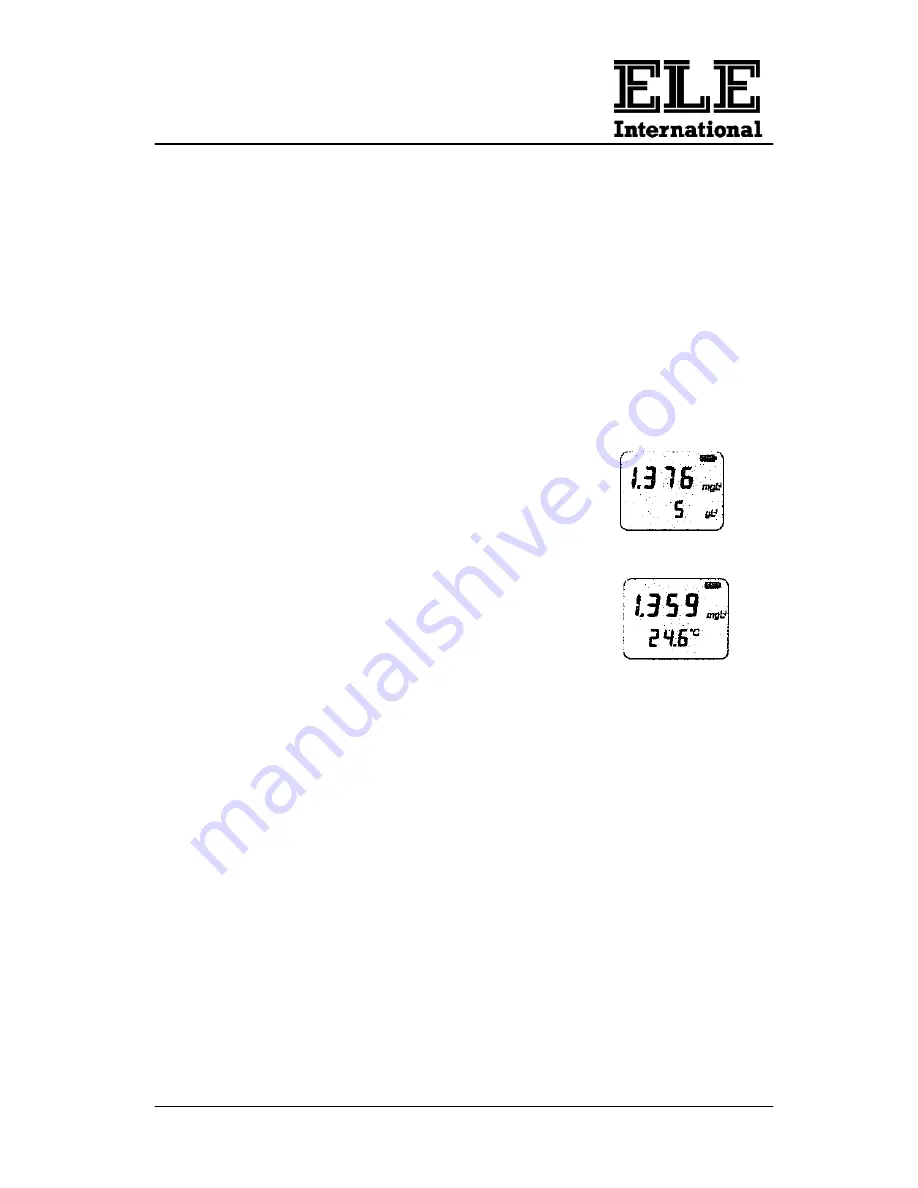
Dissolved Oxygen Meter
521-050
8 9907X0046 Issue 1
Fill a suitable container with a sample of clean water. Press the Cal
key. Hold the probe so that the membrane is close to, but not
touching, the surface of the water (approximately 1 cm above).
Once the reading has stabilised press the Cal key. This will cause the
primary display to read 100% DO
2.
Press the Mode key to display pressure corrected mg/l readings.
8.5
Salinity
The oxygen dissolved in water decreases with increasing salinity when
making measurements in mg/l. If measurements are made in %
saturation then no correction is required.
Press the Mode key until the secondary display
shows the g/l annunciator for salinity. Adjustment
to the correct value can be made by using the
▲▼ keys.
The instrument is now ready to perform sample
measurements.
9
Performing Measurements
Select the mode required and immerse the probe in the sample to be
measured (40mm depth minimum). A flow rate of 15cm/min in the sample
is required to avoid errors due to oxygen starvation at the membrane. If
the flow rate is insufficient then the sample should be stirred (either by a
gentle stirring action with the probe or by use of a magnetic stirrer).
10
Data Storage
The dissolved oxygen meter can store up to 32 readings. Storage is
initiated by manual key press.
10.1 Storing data
Pressing the STO key stores the current reading in the next available data
location. The storage location is indicated by
Sto
and a number (1-32)
momentarily displayed prior to the data point. The results are stored
sequentially until the memory is full. When all 32 data locations are filled,
the next stored reading will overwrite the result previously stored in
position 1. The stored data is retained in the event of battery failure a nd
during battery replacement.
Summary of Contents for 521-050
Page 15: ...DIRECTIVE ON WASTE ELECTRICAL ELECTRONIC EQUIPMENT WEEE ...
Page 16: ......


































