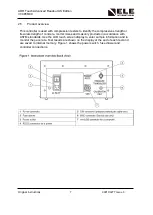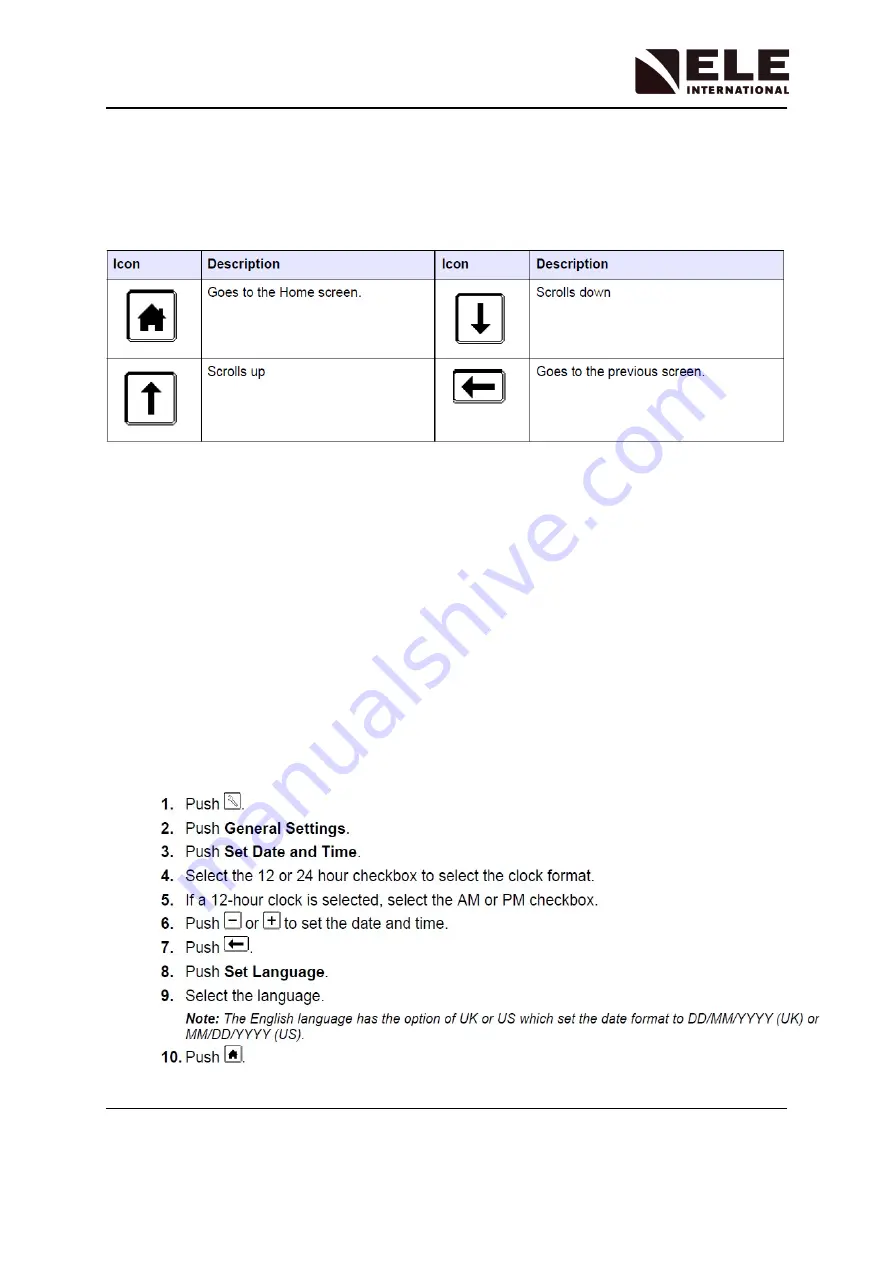
ADR Touch Advanced Readout US Edition
37-4856/09
Original Instructions
10
9901X0277 Issue 3
4.2
Navigation
Refer to Table 4
for descriptions of the navigation icons.
Table 4 Navigation icons
5
Start-up
5.1
Connect the power cord:
a. Connect the supplied power cord to the power connector.
b. Connect the power cord to a mains electrical outlet with protective earth ground.
5.2
Connect a printer (optional):
To send test results to a printer, connect a printer to the RS232 connector.
5.3
Turn on the controller:
Set the power switch for the controller to on.
5.4
Select the language, date and time: