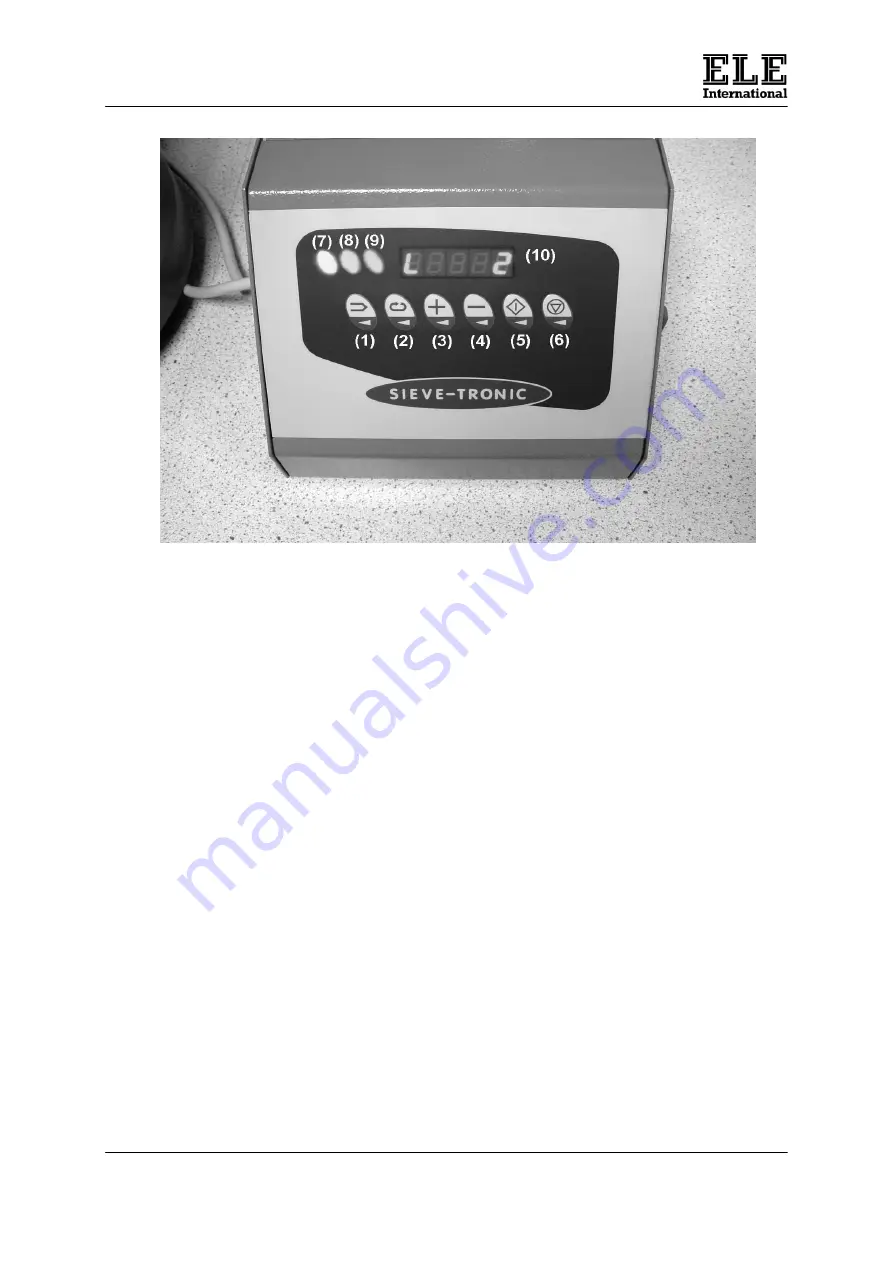
Sieve Shaker for 200mm or 8 inch and 300mm or 12 inch diameter sieves
80-0200
6
9907X0058 Issue 2
Figure 2
1) Controls and selects or views in sequence the various options required to change
operational parameters (see list of options in Figure 3).
2) Once an option has been selected this control button will allow the user to enter
the option and then further pushes will select the required digit to be changed
which will be flashing. To exit the option press the (2) button until the display
stops flashing. The main options can be changed again with the (1) button.
3) Allows the user to increase values when in a selected option.
4) Allows the user to decrease values when in a selected option.
5) Switches ON the sieving process when ready. This button can only be used when
L is showing in the display.
6) Stops the sieving process.
7) When illuminated shows the sieve shaker is running.
8) When illuminated shows the continuous mode is selected.
9) This indicator illuminates only when data is being changed and stored.
10) Digital display screen.
Summary of Contents for SIEVE-TRONIC
Page 9: ...DIRECTIVE ON WASTE ELECTRICAL ELECTRONIC EQUIPMENT WEEE ...
Page 10: ......




























