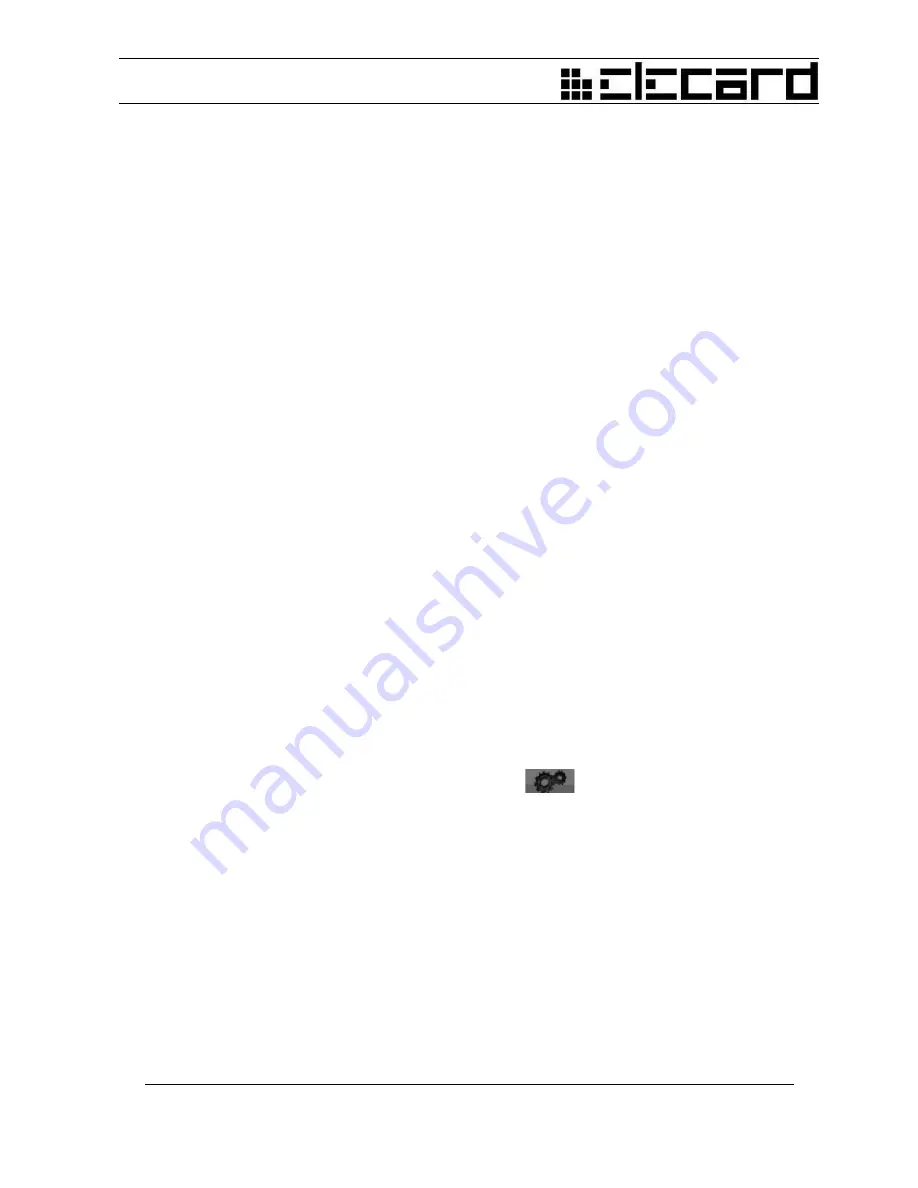
user to enable/disable any stream
Audio Streams
– Submenu that contains all audio streams from the current file – allows
user to enable/disable any stream
Subtitles
– Allows user to select subtitles
Closed Captions
– Turns on/off Closed Captions (for each video stream)
Windows
– Submenu that contains the following commands:
On Top
– Turns on/off mode that provides player position over other windows
Main window
– Hides the player main window (only video window is displayed)
Playlist
– Shows/hides the
Playlist
window
Information
– Shows/hides the
Information
window
Graph
– Shows/hides the built filter graph
Language
– Allows user to specify the player user interface language
Settings...
– Invokes the
Settings
dialog box
About...
– Invokes the
About
dialog box
Help
– Displays the help file
Exit
– Closes the player
3.4 Player Settings
The following section describes the
Settings
window.
To open the
Settings
window, click the
Settings
button
.
All of the settings are sorted into groups (displayed on the left pane of the
Settings
dialog box).
If the
Apply
button is clicked after any setting change, the new settings are applied immediately
(before the
Settings
dialog box closing).
The
Set default
button restores the default values for the selected settings group. If the
All
check box is selected, the
Set all default
button restores the default values for all of the
settings groups.
3.4.1 General Settings
To adjust the main settings, click
General
.
Elecard AVC HD Player 5.7
16
User Guide
















































