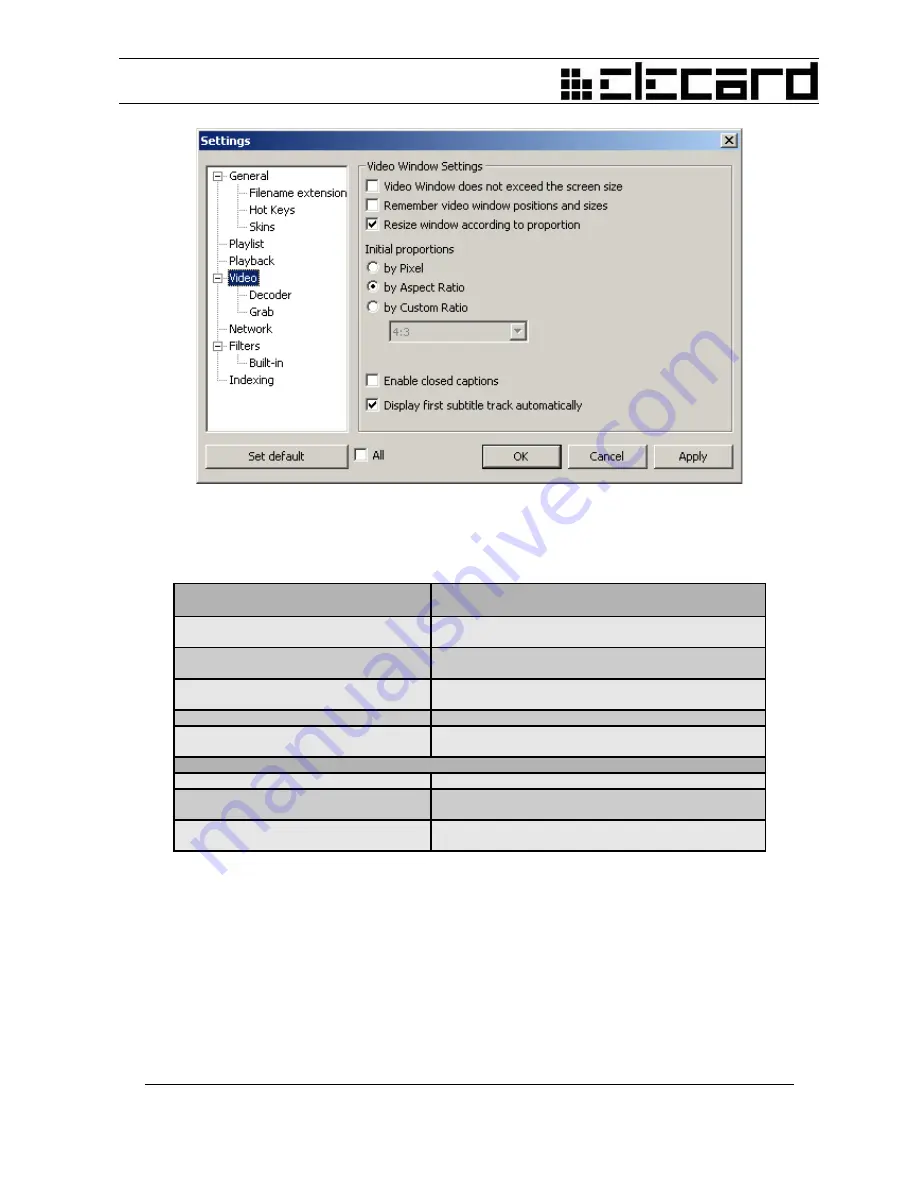
Figure 9.
Video Settings
The following table defines the Video Window Settings options:
Table 9.
Video Window Settings Options
Option
Description
Video Window does not exceed
the screen size
Automatically shrinks the video window not to go outside
the screen boundaries (important for HD video).
Remember video window size
Remembers current video window size. The size is
restored, when the next video stream is opened.
Resize window according to
proportion
Maintains original proportions of video window even if
the window’s physical size is changed.
Enable closed captions
Enables the Closed Captions data displaying.
Display first subtitle track
automatically
Enables the automatic displaying of the first DVD or DVB
subtitle track.
Initial proportions
By Pixel
Video is displayed with 'pixel-by-pixel' initial proportions.
By Aspect Ratio
Video is displayed with the aspect ratio value contained
in the stream.
By Custom Ratio
Video is displayed with the aspect ratio selected from the
list.
3.4.4.1 Decoder
To adjust the video decoder settings, click
Decoder.
Elecard AVC HD Player 5.7
23
User Guide
















































