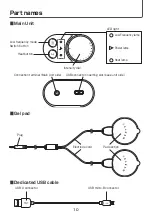17
①
Turn the Intensity dial clockwise from the "-" condition (standby mode) to start the
Low Frequency Course. The Low Frequency lamp flashes.
Select the desired strength from the 10 levels.
Turning the Intensity dial back to the “
-
” position terminates the Low Frequency
Course and brings the product to the standby mode.
②
Modes can be switched while the product is in operation by pressing on the Low
Frequency Mode Switch button.
※ Start operation with the "System Selected" mode when the power is turned on.
・ The product mode switches in the manner described below, each time the Lowe
Frequency Mode Switch button is pressed. The number of buzzer beeps changes,
depending on the type of the mode.
↓
+
-
↓
+
-
↓
+
-
↓
+
-
3
Using Low Frequency Course
Low frequency mode
Switch button
Mode
Auto
Deep
Standard
Rhythmical
Solid
1 time
2 times
3 times
4 times
5 times
Voltage
Voltage
Voltage
Voltage
Time
Time
Time
Time
Number of buzzer
sound emissions
Movement
"Deep" → "Standard" → "Rhythmical"
→ “Solid" continuously cycles.
Intensity dial