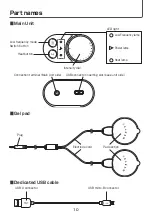18
The low frequency and heat alternating switching can be applied.
The Low Frequency and Heat switches every minute.
低周波 温 熱
低周波
1 分
1 分
1 分
温 熱
1 分
■ Changes to the Heated Low Frequency Course when in Low Frequency Course
Press the Heat Course button during an ongoing Low Frequency Course to perform the
Heated Low Frequency Course.
①
Turn the Intensity dial clockwise from the "-" condition (standby state) to start with
Low Frequency.
②
Press the Heat button during an ongoing Low Frequency Course to perform the
Heated Low Frequency Course.
Levels and modes of Low Frequency can be changed just like the Low Frequency Course.
Turning the Intensity dial back to the "-" position during an ongoing Heated Low
Frequency Course terminates the Low Frequency component of the course only
and brings the product back to the Heat Course.
Furthermore, pressing the Heat button terminates the Heat Course component of
the course only and brings the product back to the Low Frequency Course.
4
Using Heated Low Frequency Course
Low
Frequency
Low
Frequency
Heat
1 minute 1 minute 1 minute 1 minute
Heat
Low frequency mode
Switch button
Heat button
Low Frequency lamp: Flashing for Low Frequency Course and turned on for Heat Course
Heat lamp: Flashing for Heat Course and turned on for Low Frequency Course
Intensity dial