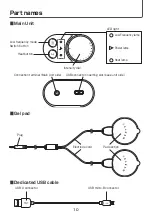19
5
Turning off
■ Changing to Heated Low Frequency Course while in Heat Course
Turn the Intensity dial clockwise during an ongoing Heat Course to perform the Heated
Low Frequency Course.
①
Pressing on the Heat button while the Intensity dial is at the "-" position starts by
heat.
②
Turn the Intensity dial clockwise during an ongoing Heat Course to perform the Heated
Low Frequency Course.
Levels and modes of Low Frequency can be changed just like the Low Frequency Course.
Turning the Intensity dial back to the "-" position during an ongoing Heated Low Frequency
Course terminates the Low Frequency Component of the course only and brings the product
back to the Heat Course. Furthermore, pressing the Heat button terminates the Heat Course
component of the course only and brings the product back to the Low Frequency Course.
Return the Intensity dial to the " ○ " position to turn off power during an ongoing operation.
Furthermore, a beep sound is emitted and the power is shut off automatically when
about 15 minutes are elapsed since the start of an operation. In such cases, return
the Intensity dial to the " ○ " position.
・ Even when courses are switched during an ongoing operation, the power is
shut off once the total time of 15 minutes elapses.
・ A beep sound is emitted and the product operation is terminated when a gel pad
becomes detached from the body or a gel pad is removed from the base unit.
How to use
Heat button
Low frequency mode
Switch button
LED light
Off
Set the dial position
to "○"
Intensity dial
Low Frequency lamp: Flashing for Low Frequency Course and turned on for Heat Course
Heat lamp: Flashing for Heat Course and turned on for Low Frequency Course