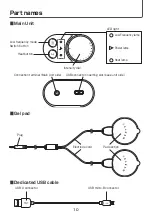24
■
Removing lithium ion battery
Do not disassemble this product unless you are disposing of it.
The procedure described below outlines the steps taken to dispose of the
product and is not intended for repairs. If you disassemble this product on your
own, the functions will not be maintained and may cause failures or accidents.
●Fully discharge the battery.
●Disassemble the product in the following manner with a screw driver.
①
Peel off the sticker on the Intensity dial.
②
Remove the screw that is securing the Intensity dial.
③
Remove the screws that are securing the base unit.
④
Insert a minus screwdriver in the location de-
scribed in the figure and gradually pry open
the entire circumference.
※
The case has been glued together, so force
must be gradually applied with the minus
screwdriver to pry open the product.
⑤
Take out the battery from the case, still mounted
on the substrate.
⑥
Cut off the negative black cord from battery,
located on the reverse side of the substrate,
using a pair of cutting nippers.
⑦
Remove the battery
● On the removed battery, place a piece of tape on the terminals to isolate them, paying atten-
tion not to shirt-circuit the + and ⊖ terminals.
①
③
⑤
⑥
⑦
②
④
Disposal
WARNING