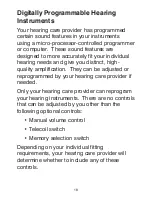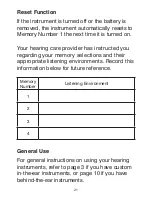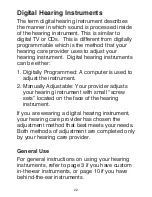88
Screw Set Volume Controls
Your hearing care provider will adjust screw set
volume controls. There is no on/off switch built
into the screw set volume control. To turn off
your instruments, you must leave the battery
door open or remove the battery. An optional
on/off toggle switch may be used if space is
available.
Directional Microphone System
Your hearing instrument may be equipped
with a Directional Microphone System. For
listening in noisy situations (directional mode),
simply move the microphone switch forward.
For listening in a quiet environment (omni-
directional mode), move the switch backward
(see figure 7).
Figure 7