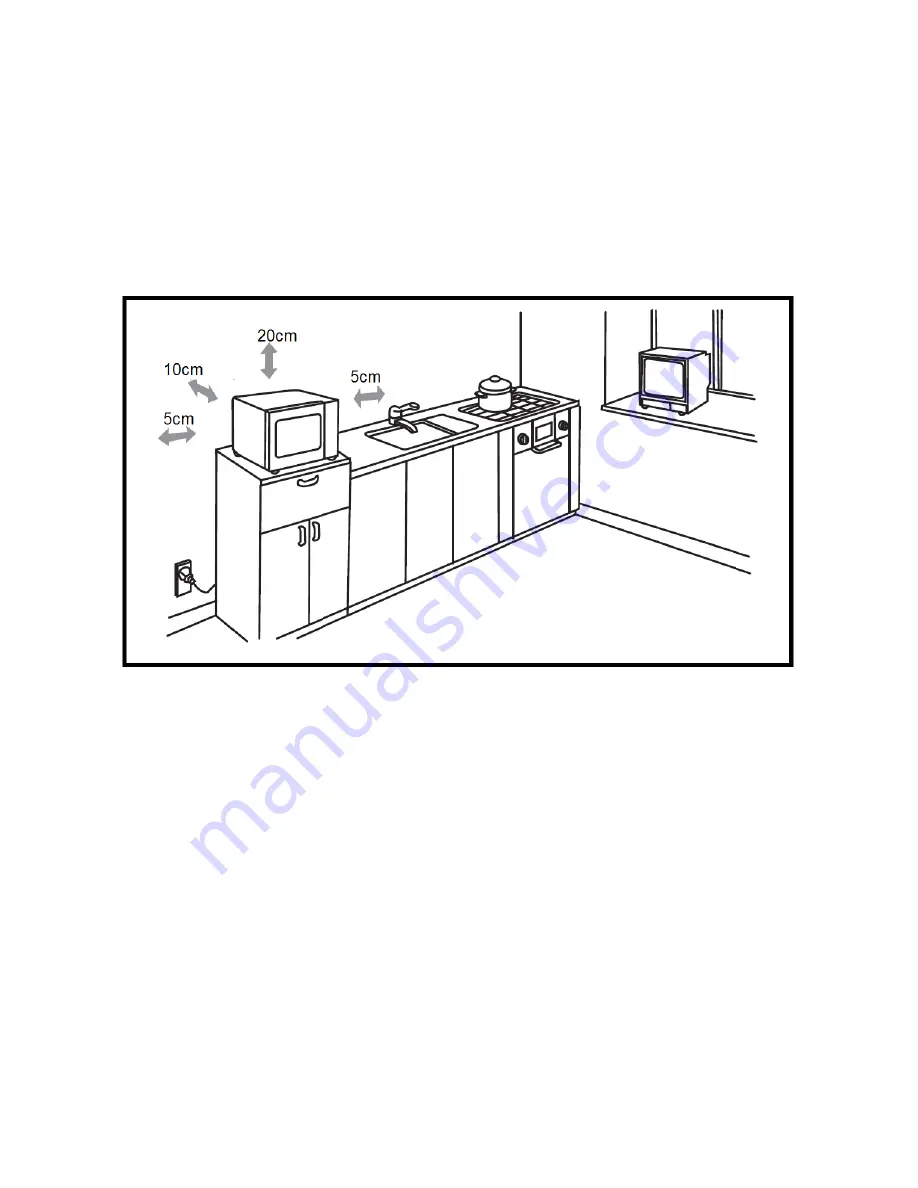
7
SETTING UP YOUR OVEN
Ventilation slots and intakes must not be covered.
Remove all packing material and accessories.
Examine the oven for any damage such as dents or damage to the door. Do not attempt
to use if the oven is damaged.
Select a level surface that provides enough open space for the intake and outlet vents.
A 10 cm space should be kept between the appliance and the wall behind, a 5cm space
should be left to either side of the microwave and a 20cm clearance above.
Never remove the feet of the appliance, nor block the air intake and exhaust
opening. The left side must be unobstructed.
Blocking the intake and/or outlet openings can damage the oven.
Place the oven far away as possible from radios and TVs. Operation of the
microwave oven may cause interference to your radio or TV reception.
Plug your oven into a standard household outlet. Be sure the voltage and the
frequency is the same as the voltage and the frequency on the rating label.
Warning: The plug socket and appliances which are liable to be affected by heat
and moisture should be kept away from any vents on the oven.



































