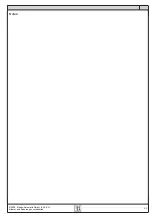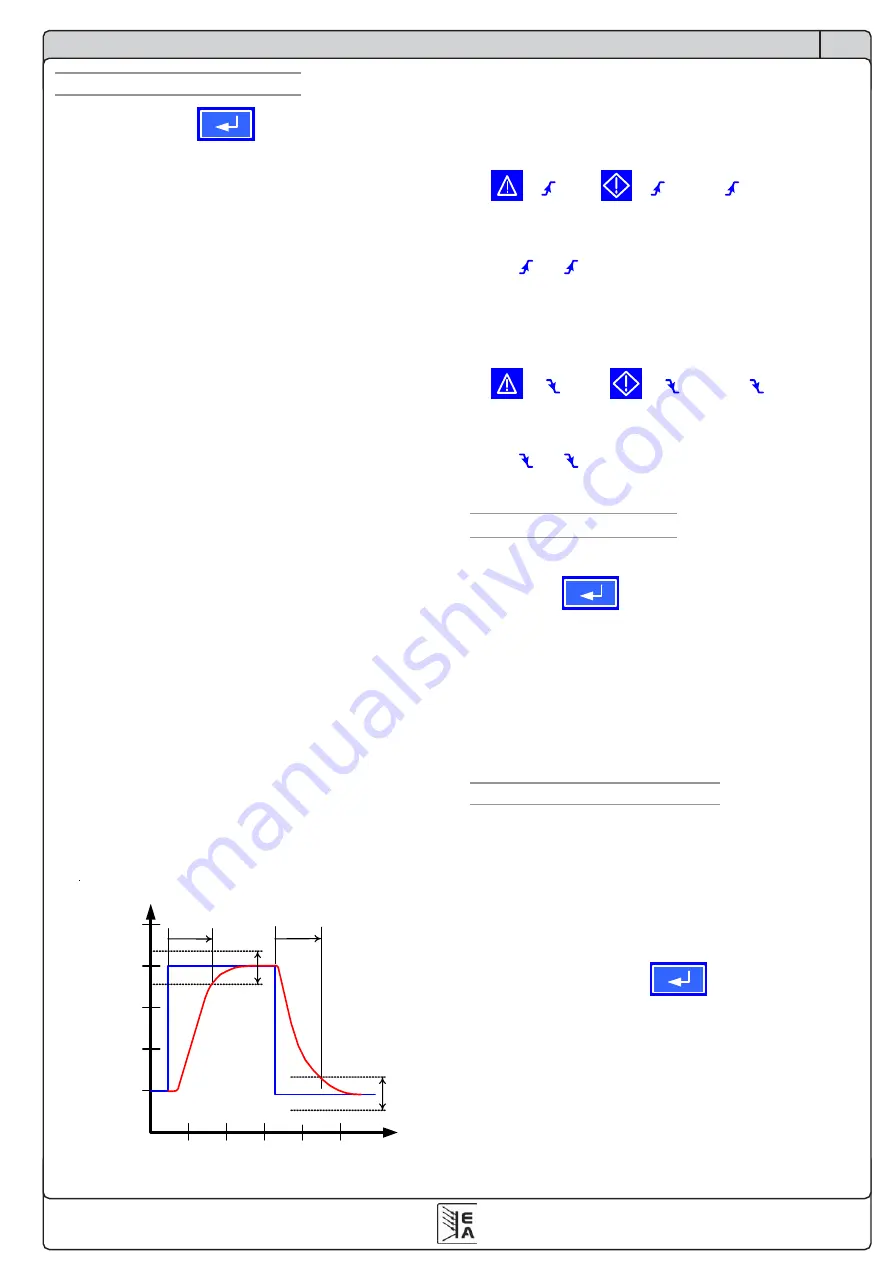
55
© 2006, Elektro-Automatik GmbH & Co. KG
EN
7.6.4
Step response supervision
Step re
The menu page
Step response
lets you configure the
supervision circuits for the dynamic and static comparison of
actual value and set value.
Supervise step:
Default:
U
→
Uo
Us
→
Uo
Supervision of the deviance between set
value and actual value of voltage
Is
→
Io
Supervision of the deviance between set
value and actual value of current
Ps
→
Po
Supervision of the deviance between set
value and actual value of power
dyn.
∆
U
Default:
10%
(of U
nom
)
= 8.00V
Allowed tolerance for the voltage
dyn.
∆
I
Default:
10%
(of I
nom
)
= 5.00A
Allowed tolerance for the current
dyn.
∆
P
Default:
10%
(of P
nom
)
=0.15kW
Allowed tolerance for the power
The settling process of the power supply is determined by
the load. After a set value has changed, a certain time elapses
until the desired value is put to the power output. For instance,
it can last some seconds for the voltage to go down from
100% to 0V at no-load operation, because the output
capacitors need a certain time to discharge.
Supervision of a step response
The adjusted set value is compared with the measured actual
value. If there is a difference between them and this difference
is greater than the tolerance, the supervision will initiate an
error after the settling time
Tsr
. See figure below.
Step response time
rise time Tsr =
{0…99:99h}
Default:
100ms
fall time Tsf =
{0…99:99h}
Default:
2s
Using the power supply
60
40
20
100
80
t[ms]
60
40
20
100
80
U[%]
dyn. U
dyn. U
T
sr
T
sf
U
actual
U
set
Notifications of the set/actual comparison
Example: The step from a lower set value to a higher set
value was not performed within the settling time
Tsr.
The
supervision error is then notified as alarm, warning or signal.
U
or
U
or
U
Depending on the configuration of
Supervise Step
the
errors
I
or
P
are notified.
Example: The step from a higher set value to a lower set
value was not performed within the settling time
Tsf.
The
supervision error is then notified as alarm, warning or signal.
U
or
U
or
U
Depending on the configuration of
Supervise Step
the
errors
I
or
P
are notified.
Part 2: The menu
Options
Options
+
The menu entry
Options
leads you to following menu
selection:
Reset configuration
Enable R mode
Setup lock
7.7 Reset to default configuration
You can reset all modifications of the setup to the default
setup (the state the unit had when it was delivered).
After selecting the corresponding menu entry you will be
prompted again to submit the choice to reset your current,
personal configuration.
Attention:
Even if the device configuration has been locked
by a PIN it will be unlocked and overwritten!
Reset configu
Are you sure ?
Default:
NO
=YES
All modifications of the default setup are reset
=NO
No change