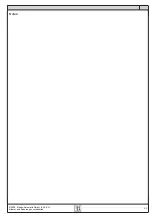60
© 2006, Elektro-Automatik GmbH & Co. KG
Irrtümer und Änderungen vorbehalten
EN
© 2006, Elektro-Automatik GmbH & Co. KG
Using the power supply
8.4 Tools for the communication
If the interface cards are used to control the power supply
over the digital interface cards (except for the analogue IF-
A1), it is necessary to use drivers and/or other tools.
All hardware drivers, if required, are delivered on CD with
the interface card.
There are also ready-to-use and documented LabView VIs
included, which can be used to easily implement the unit(s)
into new and existing LabView controlled applications.
The drivers and tools on the included CD are all documented
with user instruction manuals. More information, technical
specifications and installation instructions for the interface
cards’ hard- and software can be found on this CD.
Follwing control, measuring and supervision functions can
be realised with the LabView VIs:
•
Set unit into standby (output = off)
•
Set unit into remote remote (remote control active)
•
Set voltage/current/power/resistance (set values)
•
Read back the set values
•
Measure voltage/current/power (actual values)
•
Read device data (serial number etc.)
•
Read out alarm codes (Alarm management)
•
Set user text
•
Set up and control the function manager and the function
layout
•
Load/save/edit the user profiles
•
Configure supervision (profiles)
•
Set up the adjustment limits (profiles
These are only the most important functions. Some more
setup can be done when editing user profiles.