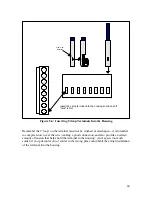Back
of
Pot
Back
of
Pot
Back
of
Pot
Back
of
Pot
Back
of
Pot
Back
of
Pot
Back
of
Pot
Back
of
Pot
R1
Stage 1
50K Linear
R2
Stage 2
50K Linear
R3
Stage 3
50K Linear
R4
Stage 4
50K Linear
R5
Stage 5
50K Linear
R6
Stage 6
50K Linear
R7
Stage 7
50K Linear
R8
Stage 8
50K Linear
1 2 3 4 5 6 7 8
P207
Analogue Board J7
Figure 6-7: P207 Programming Pot Connections
Back
of
Pot
Back
of
Pot
Back
of
Pot
Back
of
Pot
Back
of
Pot
Back
of
Pot
Back
of
Pot
Back
of
Pot
R9
Stage 9
50K Linear
R10
Stage 10
50K Linear
R11
Stage 11
50K Linear
R12
Stage 12
50K Linear
R13
Stage 13
50K Linear
R14
Stage 14
50K Linear
R15
Stage 15
50K Linear
R16
Stage 16
50K Linear
1 2 3 4 5 6 7 8
P208
Analogue Board J8
Figure 6-8: P208 Programming Pot Connections
58