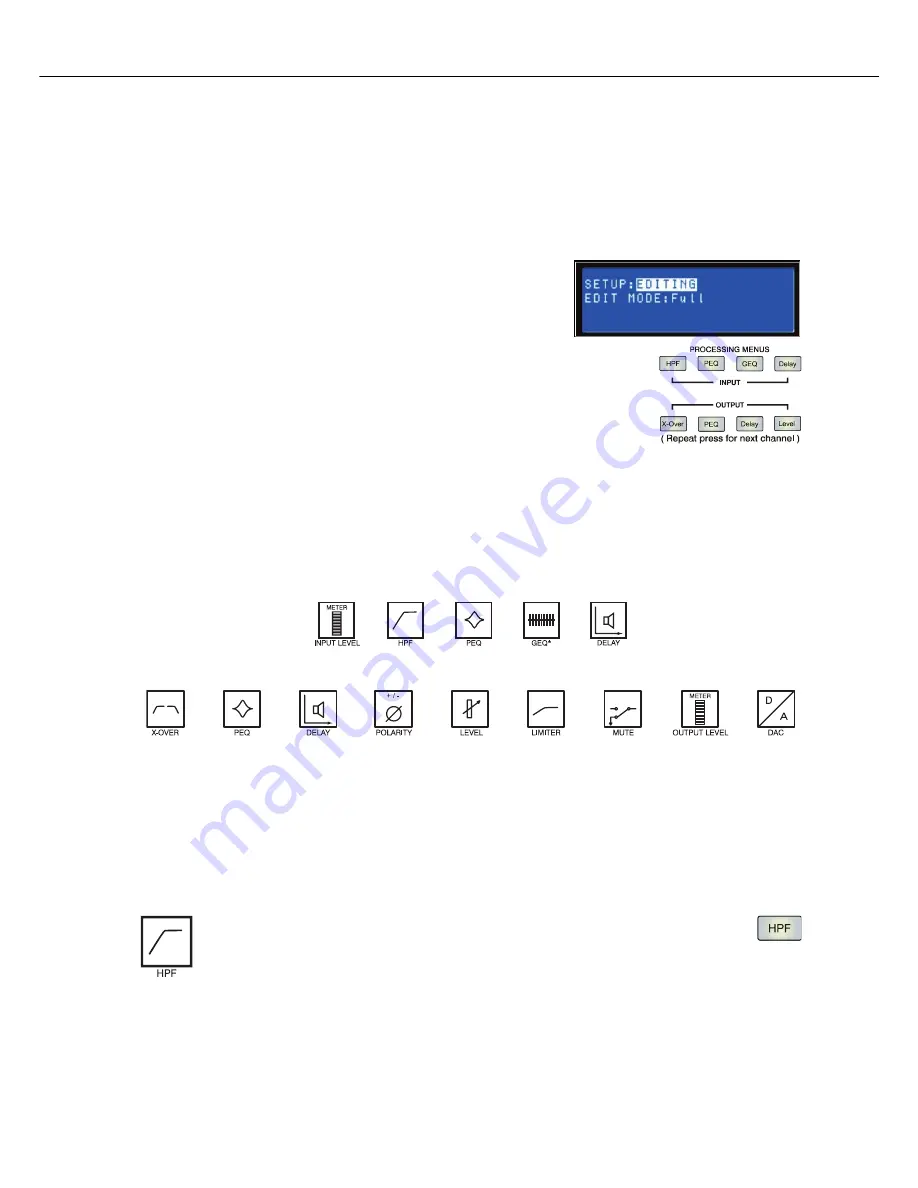
DC-One
Owner‘s Manual 23
the same curve for Input B, if the configuration has linked stereo inputs. Either input channel can be edited;
changes will be reflected in both. The same is true for parameters of linked output channels. The only
exception to the linking of parameters is the Mute buttons. Output channels can be individually muted at
any time, either from the DC-One front panel or the Graphic User Interface application.
Full Edit Mode
In the Setup menu, the edit mode can be changed to Full Edit. In Full
Edit, no parameter links are enforced, regardless of the
configuration selected. Any parameter can be changed without any
effect on other parameter values.
Regardless of the edit mode selected, there are two means to enter
edit mode: pressing the Edit button or pressing any DSP block button.
Use the < Select > buttons to navigate to the top line of any edit screen, and the
Value Up and Down buttons to navigate to any other Edit screen. As a short-cut,
press a DSP block button to jump to the last selected screen of said block and
navigate as above to reach the desired screen.
5.10 Parameters
The following section is a detailed description of every DSP parameter available in the DC-One; grouped
by DSP block, in order of the signal flow of the DC-One.
Input A&B DSP Block
Output 1-6 DSP Block
Not all parameters may be accessible in every preset and, depending on the configurations set by the
contractor/installer, not all presets and/or preset values may be available for editing. Changes to preset
availability, parameter availability and preset value ranges can only be set using the DC-One Editor PC
application.
Input Channel Hi-Pass Filter
Use the < Select > buttons to make the top line of the Edit screen active and the
Value Up and Down buttons to navigate to the Input Hi-Pass screen.
The first DSP block in the DC-One’s signal flow is the stereo Hi-Pass Filter. In any sound
reinforcement system, the Hi-Pass filter is crucial for maximizing the efficiency and performance
of the PA system. Both analog and digital audio sources can include significant sub-sonic (infra-sonic)
Summary of Contents for DC-One
Page 5: ...DC One Owner s Manual 5...
Page 6: ...DC One 6 Owner s Manual 1 Overview...
Page 7: ...DC One Owner s Manual 7...
Page 43: ...DC One 98 Owner s Manual Bedienungsanleitung 10 5 Bessel Filters 10 6 Butterworth Filters...
Page 45: ...DC One 100 Owner s Manual Bedienungsanleitung 10 9 PEQ Gains...
Page 46: ...DC One Owner s Manual Bedienungsanleitung 101...
Page 47: ...Notes...
Page 48: ...Notes...
















































