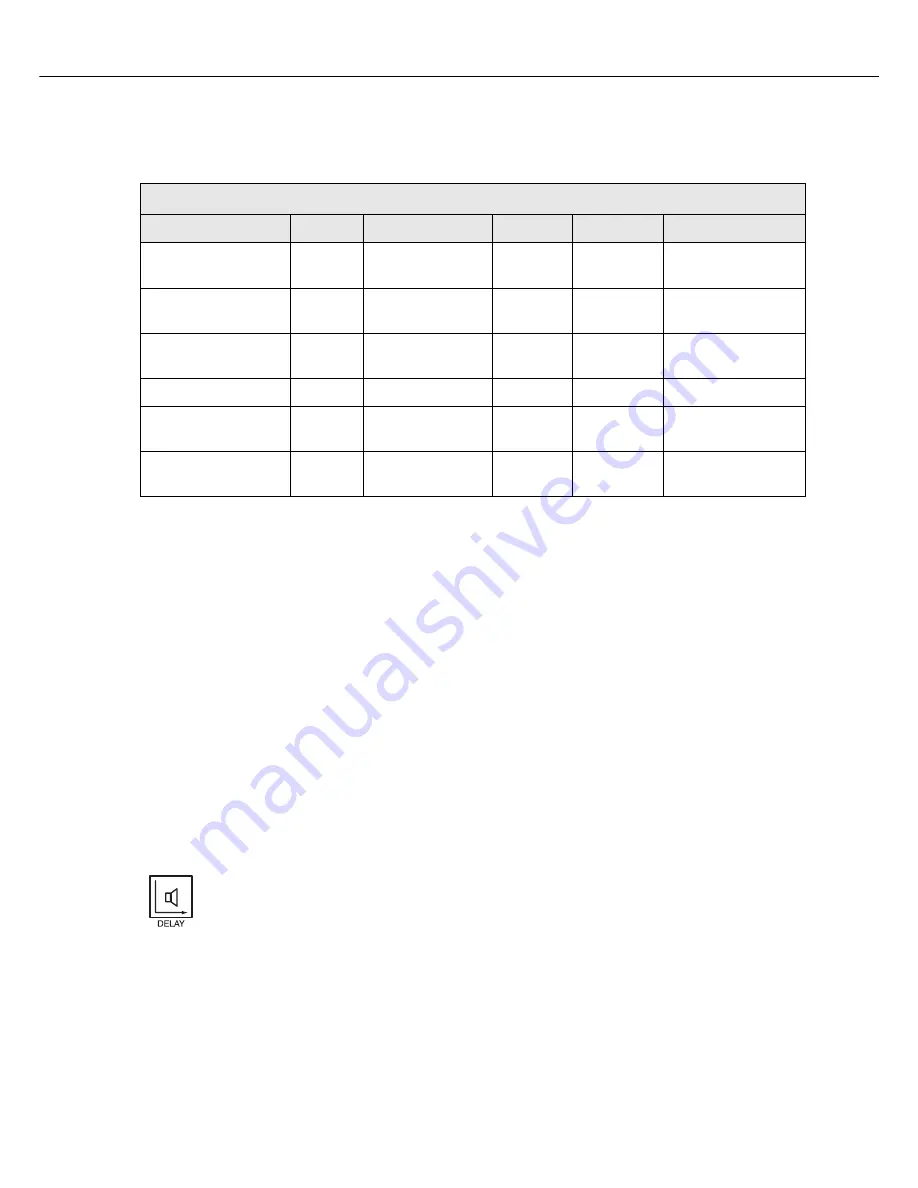
DC-One
26 Owner‘s Manual
be attenuated. (See response curve.)
Use the < Select > buttons to navigate to the filter setting you wish to adjust, and the Value Up and Down
buttons to alter these settings. Press the Value Up and Down buttons once to increment values by one
unit, or press and hold to scroll rapidly through available values. (Values do not wrap-around.)
Input Channel GEQ (Graphic Equalizer)
(available soon)
Use the < Select > buttons to make the top line of the Edit screen active and the Value Up and Down
buttons to navigate to the Input GEQ screen.
The DC-One’s input signal path includes a stereo 31-band graphic equalizer after the stereo 9-band PEQ
in the signal path. This DSP block can be used for very precisely identifying, isolating and correcting
problematic frequency ranges.
Keep in mind that changes to the Input GEQ will be interactive with adjustments made in the Input PEQ.
Unexpected results can occur.
Press the < Select > buttons to move the cursor down into the GEQ frequency adjustment field.
Subsequent presses of the < Select > buttons will move the cursor forward or backwards through the
frequency adjustment field; from band to band. The selected frequency’s “fader” is highlighted in the
display. As each band is selected, its center frequency and current cut/boost setting is displayed on the top
line of the LCD display.
To adjust the amount of boost or cut for a selected frequency band, select the band with the < Select >
buttons and press the Value Up or Down buttons as required. The LCD display will reflect your changes by
moving the selected frequency band’s “fader” up or down.
To exit the Input GEQ edit screen, press the Input GEQ button, use the < Select > buttons to again
highlight the top line of the edit screen display or press any other DSP block button.
Input Delay
DC-One offers an input delay that is useful for compensating for different arrival times of sound
originating from loudspeakers that are closer or further away from the listener than others. A
technique known as the
Haas Effect
allows the operator to create the illusion that all of the
sound has originated from the stage even though additional speakers have been placed around
the room.
Available Input Delay parameters are
Delay
,
Units
and
Bypass
. The Delay parameter allows the user to
determine the Delay time values (-200.00ms to +700.00ms.) and the Bypass parameter simply toggles
between On/Off.
Input A/B Parametric EQ
Band
Type
Frequency
Slope
Resp / Q
Gain
HIPASS
HIPASS
20 Hz...20000 Hz
6dB/oct.
12dB/oct.
0.40 to 2.00
PARA EQ BAND 1-9
LOSLV
20 Hz...20000 Hz
6dB/oct.
12dB/oct.
-15.0dB to +15.0dB
HISLV
20 Hz...20000 Hz
6dB/oct.
12dB/oct.
-15.0dB to +15.0dB
PEQ
20 Hz...20000 Hz
0.40 to 20
-15.0dB to +15.0dB
LOPASS
20 Hz...20000 Hz
6dB/oct.
12dB/oct.
0.40 to 2.00
HIPASS
20 Hz...20000 Hz
6dB/oct.
12dB/oct.
0.40 to 2.00
Summary of Contents for DC-One
Page 5: ...DC One Owner s Manual 5...
Page 6: ...DC One 6 Owner s Manual 1 Overview...
Page 7: ...DC One Owner s Manual 7...
Page 43: ...DC One 98 Owner s Manual Bedienungsanleitung 10 5 Bessel Filters 10 6 Butterworth Filters...
Page 45: ...DC One 100 Owner s Manual Bedienungsanleitung 10 9 PEQ Gains...
Page 46: ...DC One Owner s Manual Bedienungsanleitung 101...
Page 47: ...Notes...
Page 48: ...Notes...
















































