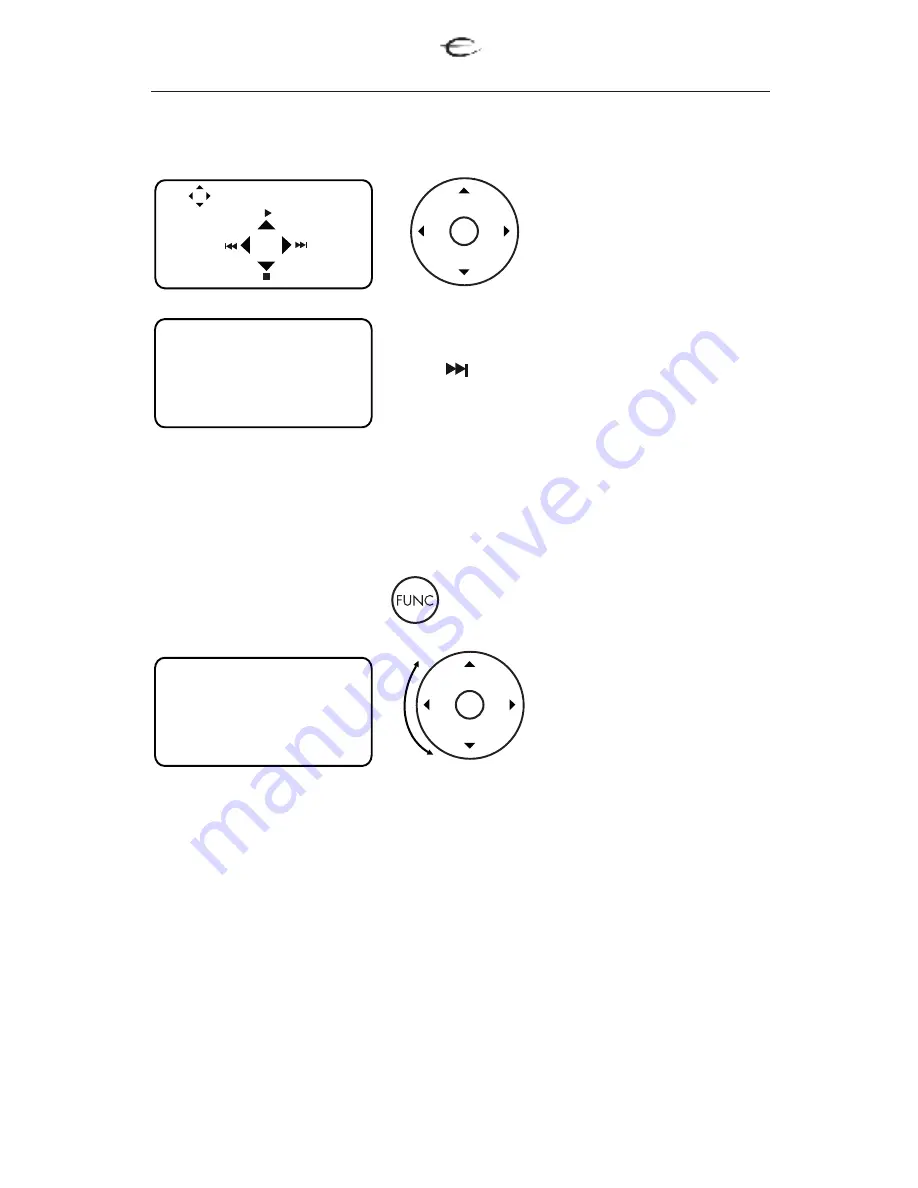
16
CD players
3. ECC-1, EMC 1, EMC 1 UP, PC 1 CD players
Use the LEFT/RIGHT
UP/DOWN for
Previous, Next, Play
and Stop.
Scroll the wheel to change between the tracks. Press OK to confirm
your selection.
For EJECT the cd, please press and hold the "STOP" button.
Press and hold the
NEXT button to come
in track selection menu
For extra functions press
button
1.
Repeat -
Repeats the one track or all tracks.
2.
A-B -
Repeats a specific segment, from A to B.
3.
Shuffle -
Plays tracks in random order.
4.
Scan -
Plays the first 6 seconds or less of each track/chapter.
5.
Display -
chosing deferent view modes. Total time, remaining time...
6.
Stdby
- Puts the player in Standby mode.
7.
Time -
Changes the number of past or remaining time on the display.
The options in the function menu depends on the player.
Scroll the wheel to
select the desired
menu. Press OK to
confirm your selection.
EMC 1 UP
EMC 1
Track: 1
Select IR function
Rpt
Scan Time
A/B Shuffle Stby
Summary of Contents for ECT 3
Page 1: ...ECT 3 RF Remote Control Owner s Manual Owner s Manual EN ...
Page 27: ...27 ...













































