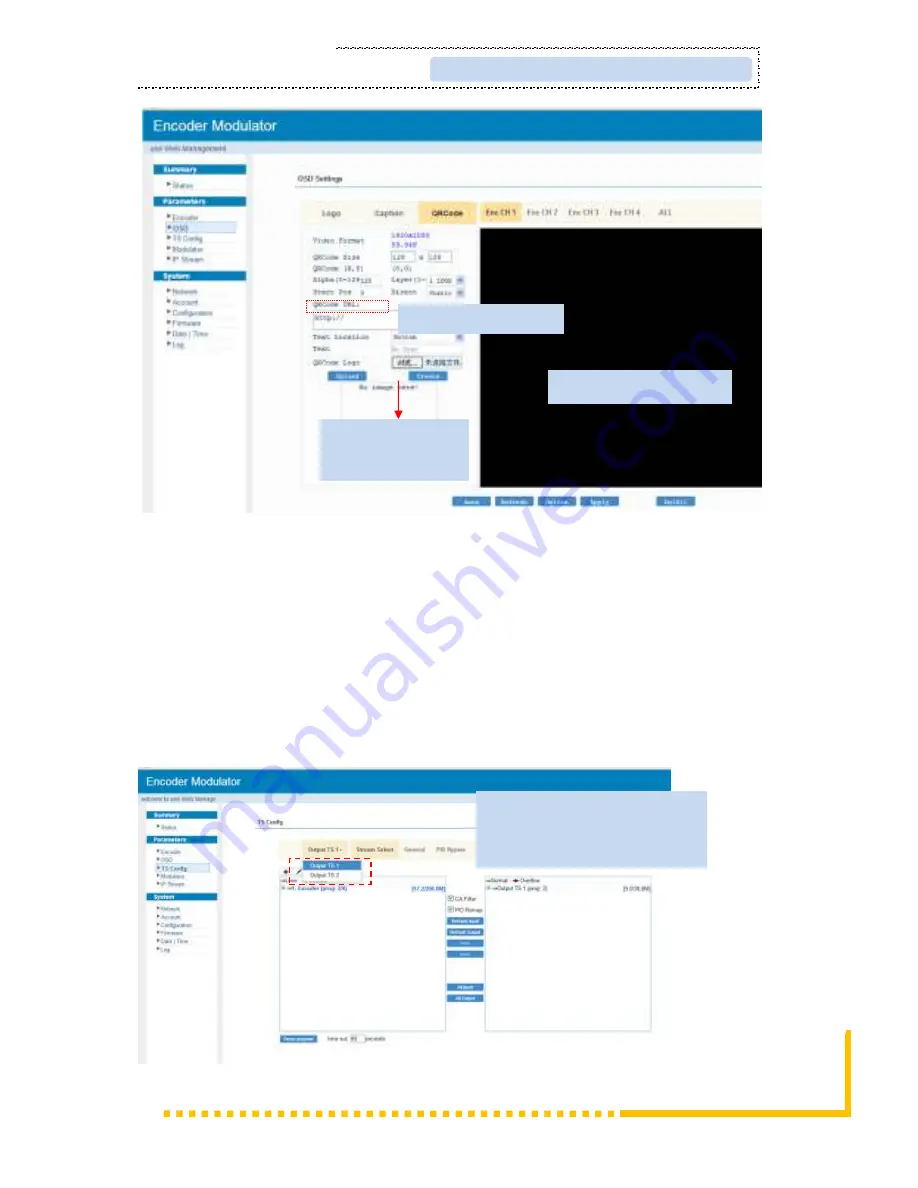
-16
EPS-HDM1004ECO
Encoder Modulator User Manual
Figure-6
Parameters
→
→
→
→
TS Config:
From the menu on left side of the webpage, clicking “TS Config”, it displays the interface
where users can configure the TS output parameters.
TS Config
→
→
→
→
Output TS X:
Clicking “
Output TS X
”, it displays the interface where users can select the TS output
carrier (Figure-7)
Clicking output TS 1-4 to set each
output channel’s programs, general
parameters and PID.
Put the QR code everywhere
Browse and select the
QRcode which has been
created
Input the QR code URL

































