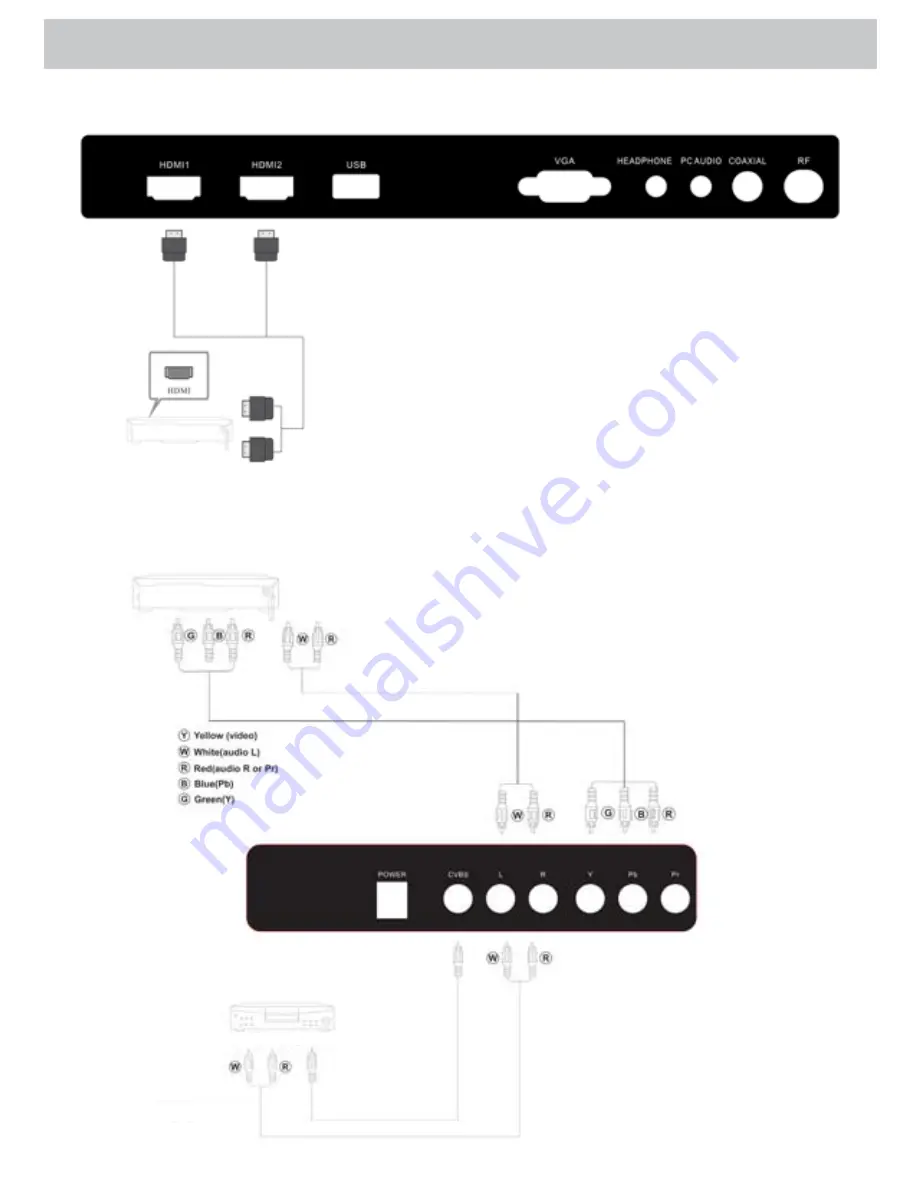
- 11 -
INSTALLATION
HDMI SETUP
1. Plug the HDMI cable (not included) into the HDMI outputs of the
video/audio source.
2. Plug the other ends of the HDMI cable(s) into the HDMI1 and
HDMI2 connections on the side of the LED TV.
Y/Pb/Pr Setup
1. Plug the RCA cables (not included) into the Y, Pb, and Pr
connections on the video/audio source.
2. Plug the other ends of the RCA cable(s) into the Y, Pb, Pr
connections on the back of the LED TV.
Video outputs
Video equipment
Audio outputs
Video equipment with YPbPr
INSTALLATION
Summary of Contents for 19
Page 46: ... 45 NOTES ...













































