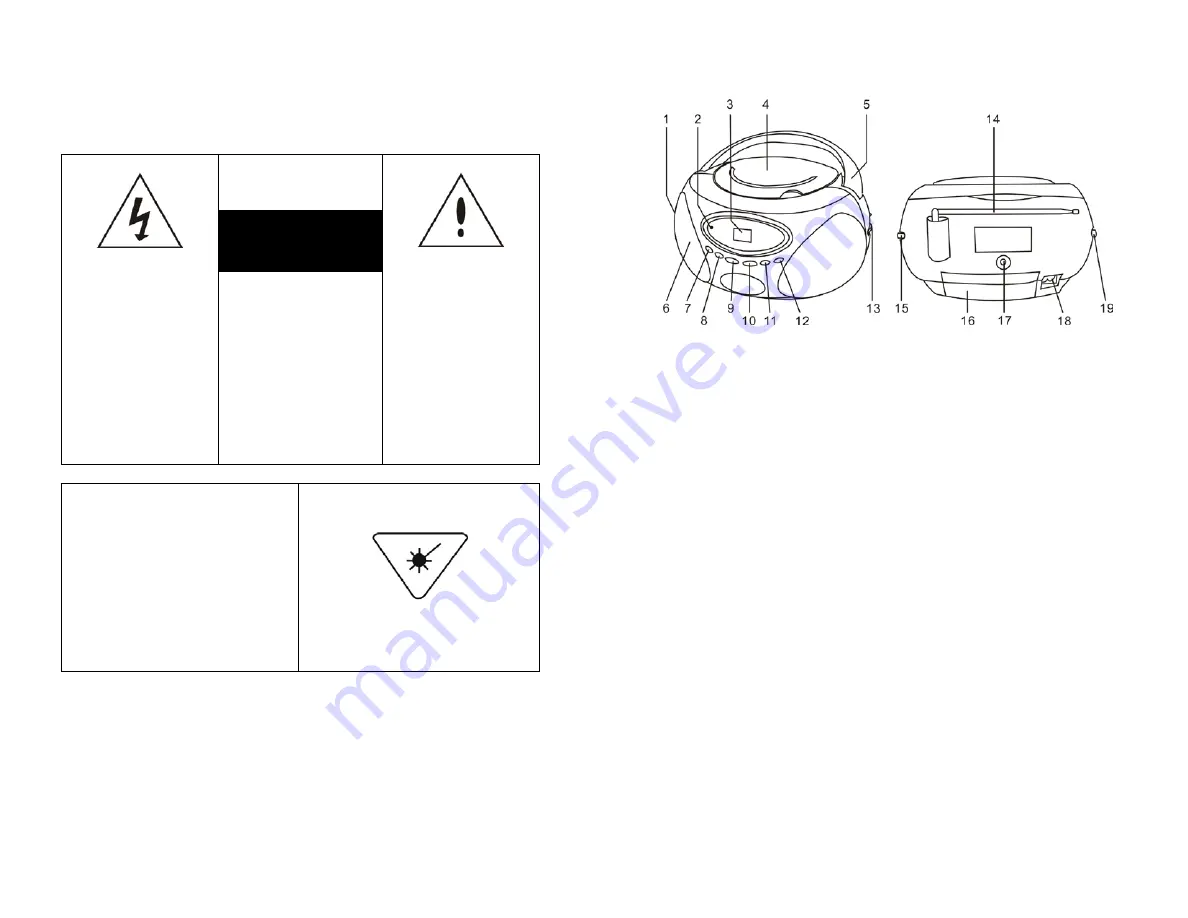
WARNING
TO PREVENT RISK OF ELECTRIC SHOCK WHEN USING A EXTENSION CORD OR POWER
BAR, PLEASE ENSURE THE PLUG IS INSERTED CORRECTLY, AND NO PARTS OF THE
BLADES ARE EXPOSED.
TO PREVENT FIRE OR SHOCK HAZARD; DO NOT EXPOSE THIS PRODUCT TO RAIN OR
MOISTURE.
The lightning flash with
arrowhead symbol, within
an equilateral triangle is
intended to alert the user
to the presence of un-
insulated dangerous
voltage within this
products enclosure that
may be of sufficient
magnitude to constitute a
risk of electric shock to
persons.
CAUTION
The exclamation point
within an equilateral
triangle is intended to
alert the user to the
presence of important
operating and
maintenance (servicing)
instructions in the
literature accompanying
this product.
RISK OF ELECTRIC
SHOCK
DO NOT OPEN
CAUTION: TO REDUCE
THE RISK OF ELECTRIC
SHOCK, DO NOT
REMOVE COVER (OR
BACK). NO USER
SERVICEABLE PARTS
INSIDE. REFER
SERVICING TO
QUALIFIED SERVICE
PERSONNEL.
LASER SAFETY
This unit uses a laser. Only a qualified
service technician should remove the
cover or attempt to service this product to
avoid possible eye injury.
CAUTION: USE OF CONTROLS OR
ADJUSTMENT OF PERFORMANCE OR
PROCEDURES OTHER THAN
SPECIFIED HEREIN MAY RESULT IN
HAZARDOUS RADIATION EXPOSURE.
DANGER:
INVISIBLE LASER RADIATION WHEN
OPEN AND INTERLOCK FAILED OR
DEFEATED. AVOID DIRECT
EXPOSURE TO LASER BEAM.
- EN 1 -
LOCATION OF CONTROLS
1.
Volume Control
11. CD Stop Button
2.
Power Indicator
12. CD Play/Pause Button
3.
LED Display
13. Tuning Control
4.
CD Door
14. FM Antenna
5.
Carry Handle
15. Band Switch (AM/FM)
6.
Speaker
16. Battery Door
7.
CD Repeat Button
17. AUX Line-in Jack
8.
CD Program Button
18. AC Socket
9.
CD Skip/Search
Button
19. Function Switch (CD,AUX/OFF,RADIO)
10. CD Skip/Search
Button
AC OPERATION
Connect the plug to the AC socket of the unit and the other end to a standard AC outlet.
ATTENTION
1.
Do not plug or unplug the power cable if you have wet hands.
2.
If you are not planning to use the unit for an extended period of time, disconnect the power
cable from the wall outlet.
3.
When disconnecting the power cord from the wall outlet. In order to avoid damage to the
power cord and electric shock, do not pull on the cord; pull firmly at the base of the plug.
BATTERY OPERATION
Disconnect the AC Cord completely. Open the Battery Compartment Door and insert six "C" size
batteries into the battery compartment with the battery polarity matching the polarity as shown
inside the battery compartment.
- EN 2 -























