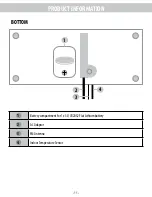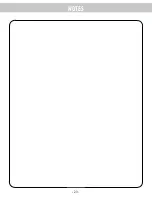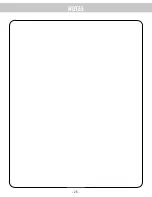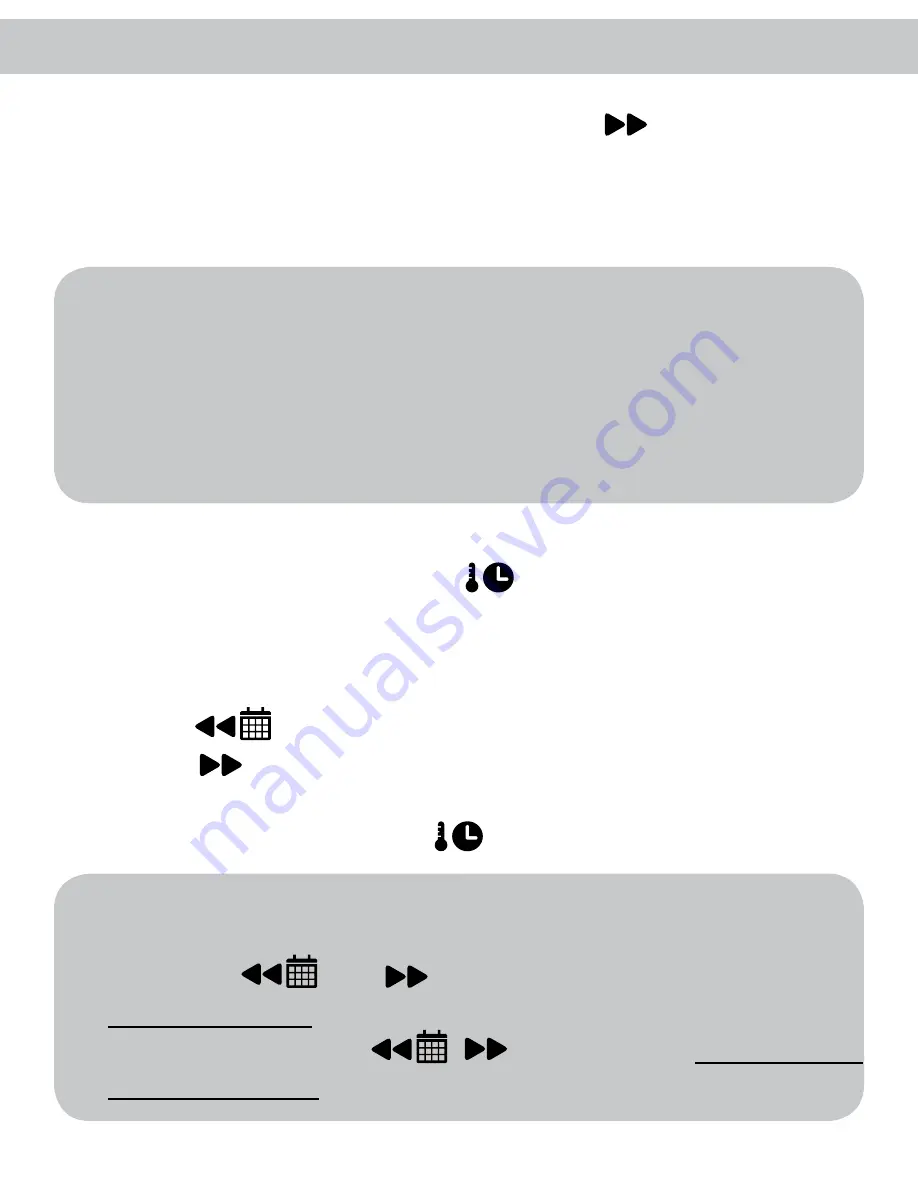
- 14 -
OPERATING INSTRUCTIONS
3. To
REACTIVATE DST/Summer Time, press and hold the
DST/°C °F
button for 3
seconds while the radio is OFF.
4.
'
ON
'
will appear in the display to show that the Automatic DST/Summer Time
adjustment is reactivated. The display will return to the clock.
SETTING THE DATE & TIME
To change the Date/Time, press and hold the
button. The settings below will
appear in the following order:
Year > Month > Day > 12/24 H > Hour > Min
1. Press the
button to DECREASE numbers or to toggle through settings.
2. Press the
DST/°C °F
button to INCREASE numbers or to toggle through the
different settings.
3. To confirm your selection, press the
button once again.
• The timing of Automatic DST/Summer Time employed by the unit (see above) is
subjected to variations by region and the law in each country/region. In such a
case, cancel the Automatic DST/Summer Time adjustment.
• If you live in a country/region that has not introduced Daylight Saving Time/
Summer Time, you must cancel Automatic DST/Summer Time adjustment before
using the unit.
• Blue LED dot appears to the right of PM indicating time is set to PM; no blue dot
for AM.
• Pressing the
or the
DST/°C °F
buttons once,
decreases/increases
one number at a time.
• Pressing and holding the
/
DST/°C °F buttons
quickly decreases/
increases the numbers.
OPERATING INSTRUCTIONS
Summary of Contents for EAAC475
Page 23: ...NOTES 23 ...
Page 24: ...NOTES 25 ...