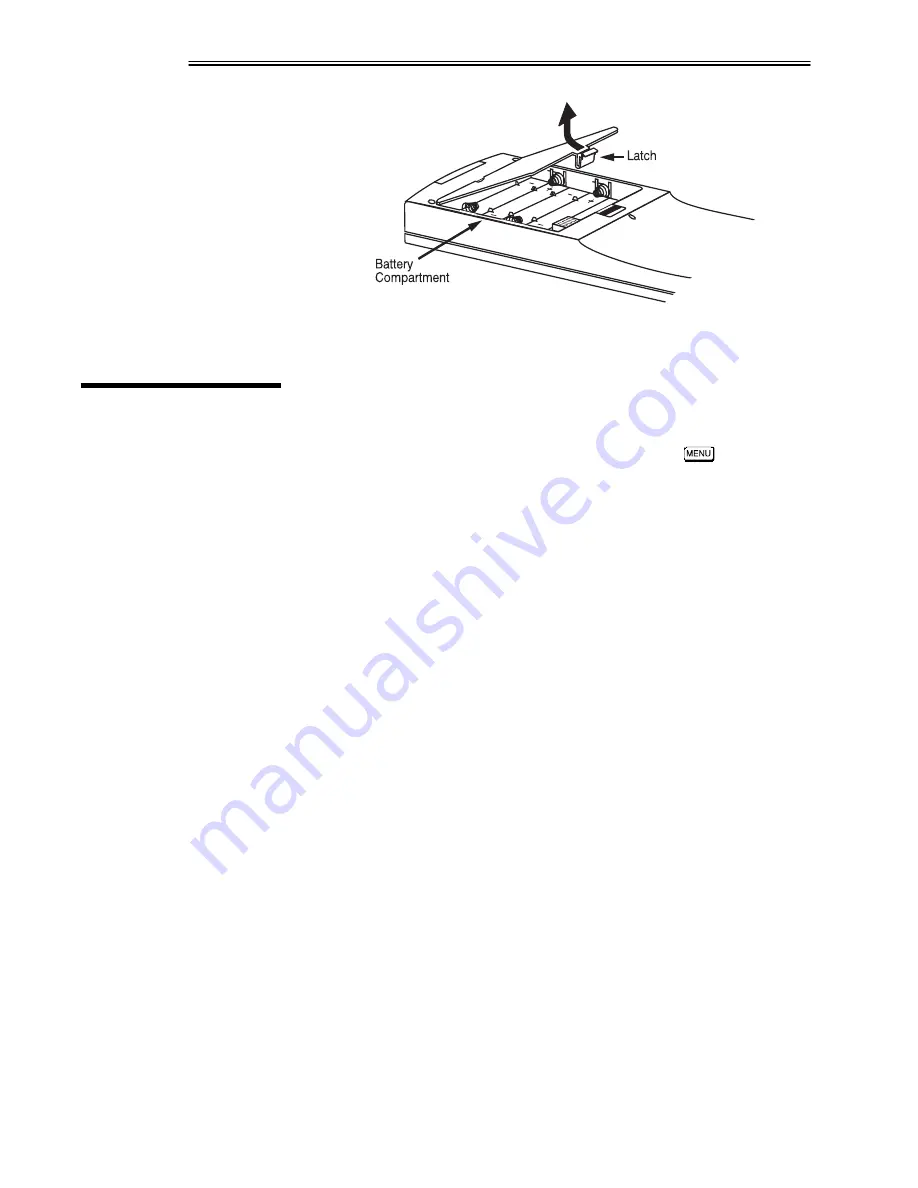
MAINTENANCE
VistaGRAPHX 2500 User's Manual
4-4
Figure 4.1. Battery Replacement, IR Remote Keypad
The high brightness of VistaGRAPHX 2500 is provided by a 500 watt Xenon
lamp permanently assembled in a sturdy polymer housing. When the lamp
approaches 1000 hours of usage the lamp module should be replaced. To
determine how many hours the lamp has been used, press
and go to the
Status menu. "Current Lamp Hours" indicates how many hours the lamp has
been used so far.
Contact your dealer or Electrohome for a "VistaGRAPHX 2500 Lamp Assembly
and Filter Replacement Kit".
NOTE: As the lamp nears the end of its expected lifespan (typically 1000 hours,
or as set in the Service menu), a lamp timer message can appear on screen to
warn that the lamp is in need of replacement. To make sure that this warning
appears, enter a checkmark in the Lamp Timer Message checkbox on the
Preferences menu.
WARNING
Never attempt to remove the lamp when it is hot. The
lamp is under great pressure when hot and may explode,
causing personal injury and/or property damage. Allow to
cool completely and handle by the plastic housing only.
Turn off the projector
Once you have turned off the projector, allow the cooling fans to automatically
turn off before continuing with Step 2. This will take about five minutes.
Unplug the projector
When the cooling fans have turned off, unplug the projector. Allow additional
time for the lamp to cool completely.
Remove both lamp doors
The lamp lies behind two doors on the far right of the projector's back panel.
First remove the outer lamp door cover by lifting up on the black latch (Figure 4.2).
4.4
Replacing the
Lamp and Filter
STEP I
'
STEP 2
'
STEP 3
'
Summary of Contents for VistaGRAPHX 2500
Page 81: ...KEYPAD REFERENCE B 2 VistaGRAPHX 2500 User s Manual Figure B 2 Built in Keypad ...
Page 82: ...Appendix C Menu Tree VistaGRAPHX 2500 User s Manual C 1 ...
Page 84: ...SERIAL COMMUNICATION CABLES D 2 VistaGRAPHX 2500 User s Manual ...
Page 87: ...THROW DISTANCE CHARTS E 2 VistaGRAPHX 2500 User s Manual ...
Page 88: ...THROW DISTANCE CHARTS VistaGRAPHX 2500 User s Manual E 3 ...
Page 89: ...THROW DISTANCE CHARTS E 4 VistaGRAPHX 2500 User s Manual ...
Page 90: ...THROW DISTANCE CHARTS VistaGRAPHX 2500 User s Manual E 5 ...
Page 91: ...THROW DISTANCE CHARTS E 6 VistaGRAPHX 2500 User s Manual ...
Page 92: ...THROW DISTANCE CHARTS VistaGRAPHX 2500 User s Manual E 7 ...
Page 93: ...THROW DISTANCE CHARTS E 8 VistaGRAPHX 2500 User s Manual ...
Page 94: ...THROW DISTANCE CHARTS VistaGRAPHX 2500 User s Manual E 9 ...
















































