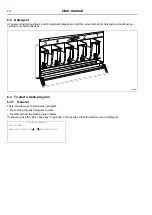14
User manual
6.5.1
To change parameters in the current program step
Note!
The standard wash programs can not be changed.
The program step can only be changed during the actual program step. For example
PREWASH
may only be changed
during prewash.
The following program steps can be changed during program run:
•
PREWASH
•
MAIN WASH
•
RINSE
•
DRAIN
•
SOAK
•
EXTRACTION
For
PREWASH
,
MAIN WASH
,
RINSE
and
SOAK
the following parameters can be changed:
•
STEP TIME
•
SET TEMPERATURE
•
ACTUAL TEMPERATURE
Scroll up or down with the arrows and select the required menu.
If wrong parameter is entered just overwrite the parameter again.
Note!
The same amount of digits as displayed must be entered when changing parameter. If the value 720 seconds
is changed to 30 seconds you must enter the value 030.
STEP TIME
Use the numeric keyboard to enter the new parameter for
STEP TIME
.
The parameter is set in seconds. The maximum value is 9998 seconds.
Press
SELECT
to save the new parameter.
SET TEMPERATURE
Use the numeric keyboard to enter the new parameter for
SET TEMPERATURE
.
The parameter is set in
℃
. The maximum value is 97
℃
.
Press
SELECT
to save the new parameter.
ACTUAL TEMPERATURE
Use the numeric keyboard to enter the new parameter for
ACTUAL TEMPERATURE
.
The parameter is set in
℃
. The maximum value is 97
℃
.
Press
SELECT
to save the new parameter.
Summary of Contents for W41100H
Page 2: ......
Page 4: ......
Page 31: ......
Page 32: ...Electrolux Professional AB 341 80 Ljungby Sweden www electroluxprofessional com ...