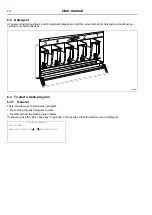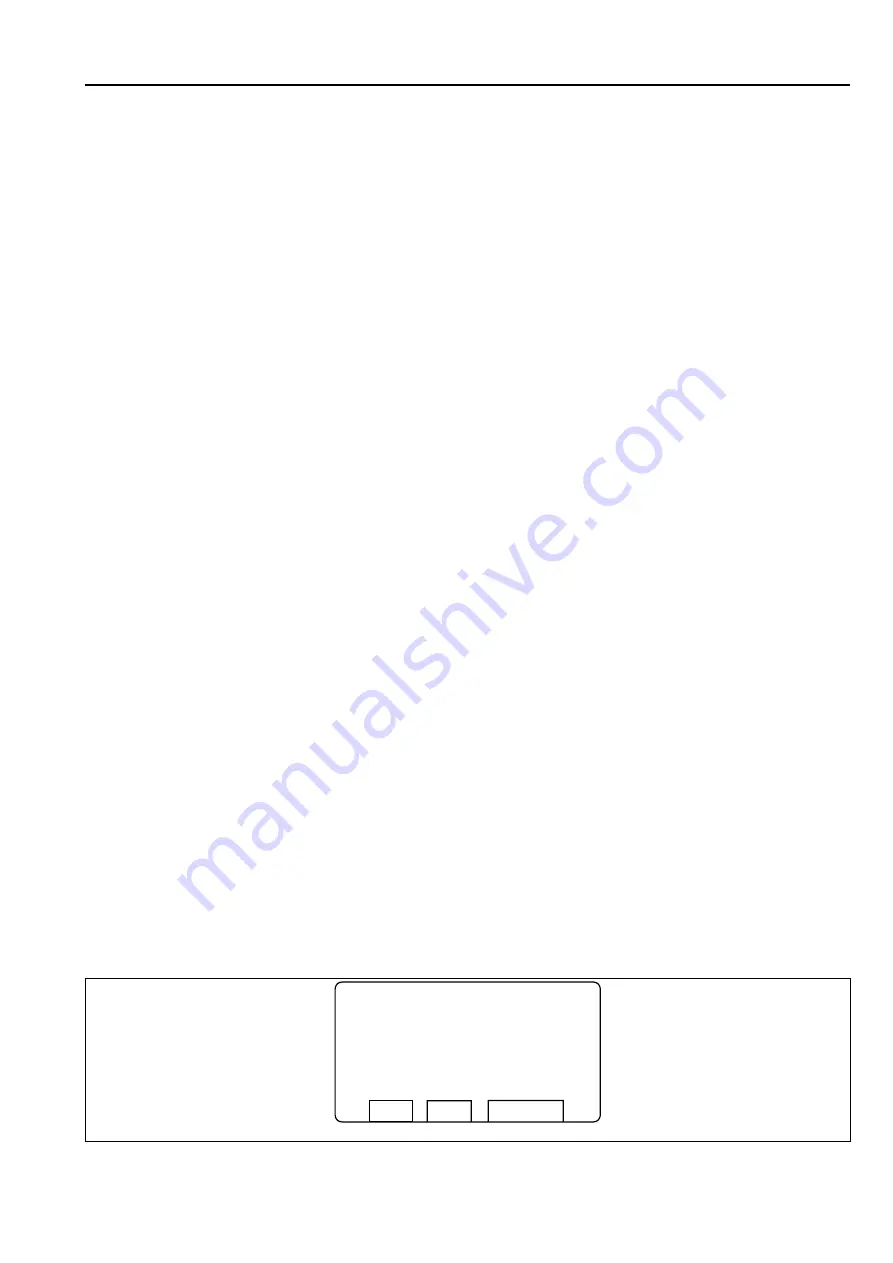
User manual
15
6.5.2
Additional functions during program run
The following additional functions are available for selection after start:
•
RAPID ADVANCE
•
SHOW WEIGHT
•
NO WATER REDUCTION
•
MANUAL FUNCTIONS
•
PAUSE
•
TEXT
•
SELECT NEW WASH PROGRAM
•
AUTO RESTARTS
•
CHANGE F°/C°
To exit the menus when ready; press
SELECT
. If
SELECT
is not pressed, the display will revert automatically after 20
seconds.
Note!
Some of the functions may not be available or active on your machine.
6.5.2.1
Rapid advance
Select the menu
RAPID ADVANCE
.
This menu can be used to move both forward and backward through the wash program. Rapid advance forward to
skip one or more program steps. Rapid advance backward to repeat one or more program steps.
Select program step from the list on the display and press
SELECT
to start the selected program step.
For example wash program 991 — NORMAL 95
℃
consists of the following program steps:
•
MAIN WASH
•
DRAIN
•
RINSE
•
DRAIN
•
EXTRACT
•
RINSE
•
DRAIN
•
EXTRACT
•
RINSE
•
DRAIN
•
EXTRACT
•
END OF PROGRAM
END OF PROGRAM
makes it possible to end the program before program end.
Rapid advance to
END OF PROGRAM
and press
SELECT
. When
THE DOOR IS UNLOCKED
is displayed you can open
the door.
6.5.2.2
Show weight
This menu is only valid for machines with installed weighing equipment.
Select the menu
SHOW WEIGHT
.
The actual load weight is shown in large digits on the display.
007,0
fig.4031E
Summary of Contents for W41100H
Page 2: ......
Page 4: ......
Page 31: ......
Page 32: ...Electrolux Professional AB 341 80 Ljungby Sweden www electroluxprofessional com ...