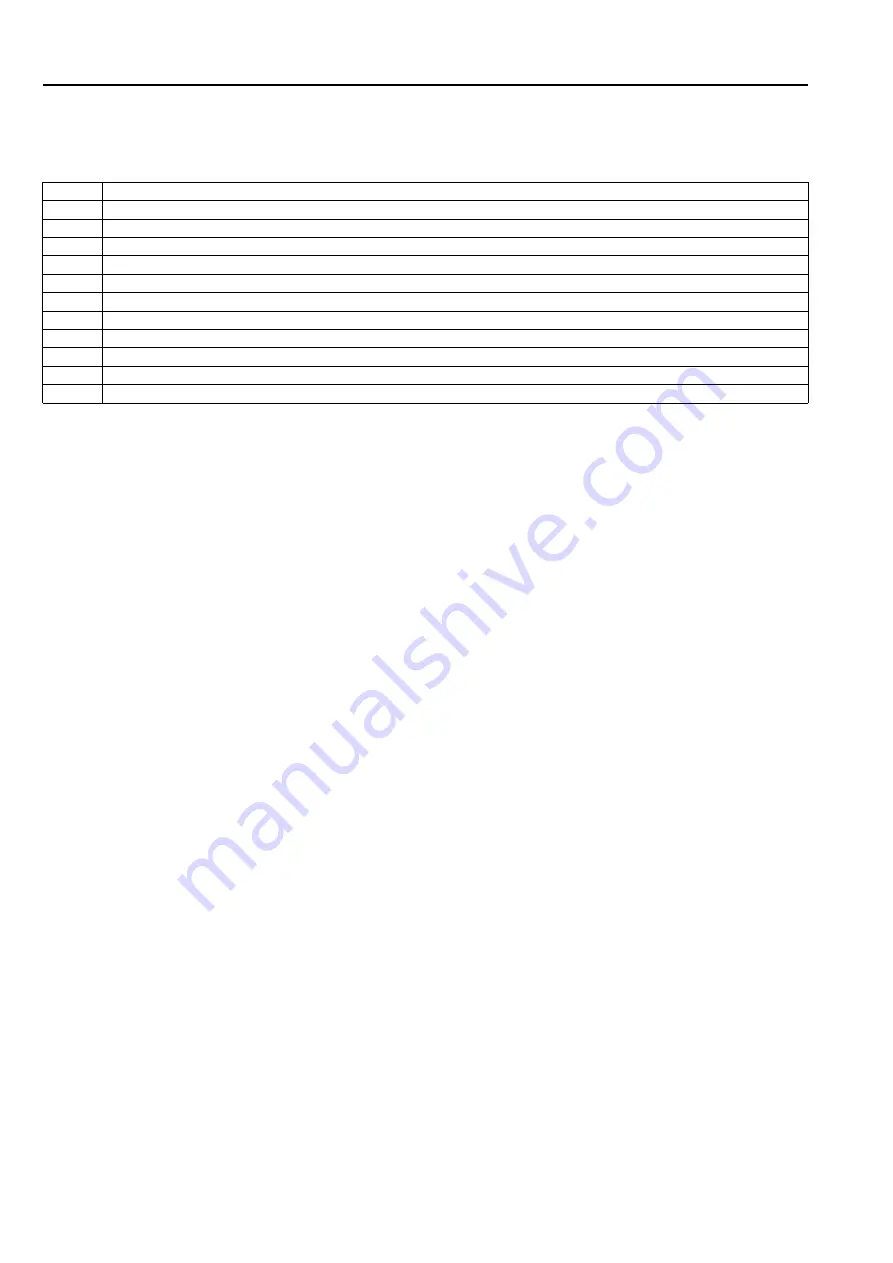
28
User manual
Delete program in smart card
Select the menu
DELETE PROGRAM IN SMART CARD
.
Select wash program from the list.
1
MY OWN 40
℃
2
MY OWN 60
℃
3
MY OWN 90
℃
991
NORMAL 95
℃
992
NORMAL 60
℃
993
NORMAL 40
℃
994
INTENSIVE 95
℃
995
INTENSIVE 60
℃
996
PERM. PRESS 60
℃
997
PERM. PRESS 40
℃
998
DELICATE 30
℃
999
EXTR. HIGH 6 MIN
Press
SELECT
to delete the wash program from the smart card. Deleting will take about 5–15 seconds.
Note!
Programs with restricted use status can not be deleted.
Clear smart card
Select the menu
CLEAR SMART CARD
.
Press
SELECT
to clear the smart card from all wash programs.
Note!
Programs with restricted use status will not be deleted.
9 Maintenance
9.1
General
It is the responsibility of the owner of the machine/the laundry manager to make sure that maintenance is periodically
performed.
Note!
Lack of maintenance may deteriorate the performance of the machine and may cause damage to
components.
9.2
Every day
Check that the door is locked during a program. Make sure the door cannot be opened until after the program is
complete.
If the door can be opened before program end, the machine must be placed out of order until repairs are made.
Check that the door does not leak.
Check that the drain valve is not leaking and that it opens and closes normally.
Check the compressed air regulator. If necessary, empty separated water.
Clean the door, door glass and door gasket.
Clean the exterial parts.
If the machine has an automatic detergent dispenser; clean this (including the scoops).
Summary of Contents for W41100H
Page 2: ......
Page 4: ......
Page 31: ......
Page 32: ...Electrolux Professional AB 341 80 Ljungby Sweden www electroluxprofessional com ...





























