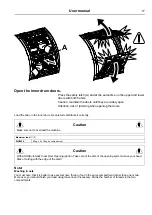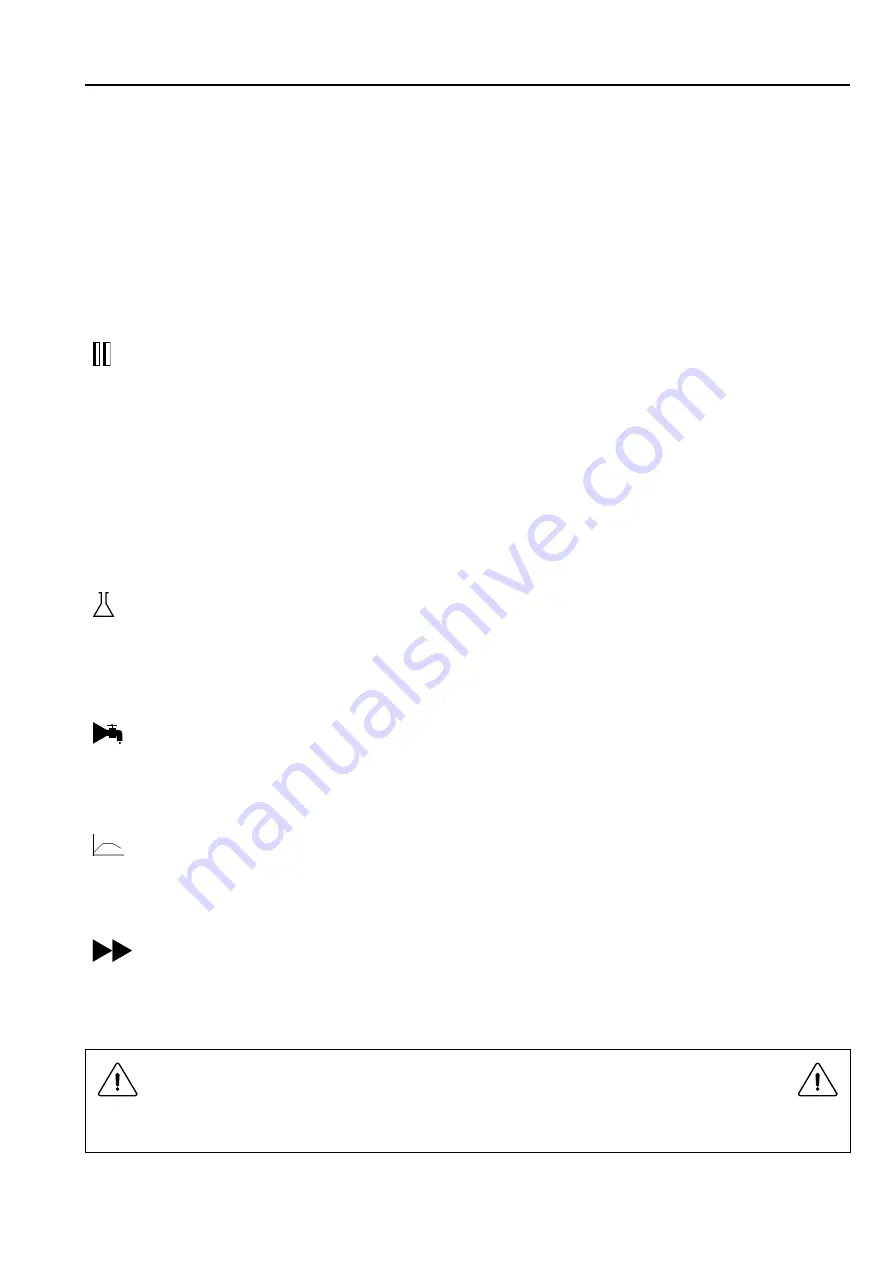
User manual
23
Immediate start
The machine indicates the day date and the current hour; for an immediate start, just push on “Valid” key
�
.
DELAYED START waiting display
DELAYED START ACTIVATED
The pushing on
MOVE BACK
key will cancel the programmed delayed start.
8.5
OPERATING CYCLE
During the wash program, the display shows the current program step and the opposite informations.
WASH CYCLE PAUSED display
To put the machine in stand-by, push on
PAUSE
key.
When the machine pauses:
• program operation is halted
• filling is halted (where applicable)
• heating is halted (where applicable)
• the motor stops
• the drain valve remains closed
• the door cannot be opened.
Press green key to restart.
WATER AND DETERGENT BOX display
Water/Drain : Visualize the state of all water valves and the drain valve.
Soap box compartment : Visualize the state of the soap box compartments.
Heating : Visualize the state of heating.
Press green key to restart.
LIQUID CHEMICALS STATUS display
Detergent valves : Visualize the state of valves in the detergent compartment or in external
detergent supply system.
Press green key to restart.
Actually out of service
Press green key to restart.
RAPID ADVANCE display
Rapid advance works in forward directions.
Using rapid advance to move forwards allows you to skip one or more program steps.
Use the
�
or
�
keys, then press the green key to restart.
8.6
EMERGENCY STOP display
Important
If the machine for some reason has to be stopped, abnormal or dangerous running, press emergency stop but-
ton. Release the emergency stop, by turning it clockwise only after checking what motivated this stop.
After a pushing on the emergency stop, the opposite display appears.
Summary of Contents for WH5 500H
Page 2: ......
Page 55: ......
Page 56: ...Electrolux Professional AB 341 80 Ljungby Sweden www electroluxprofessional com ...