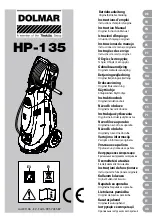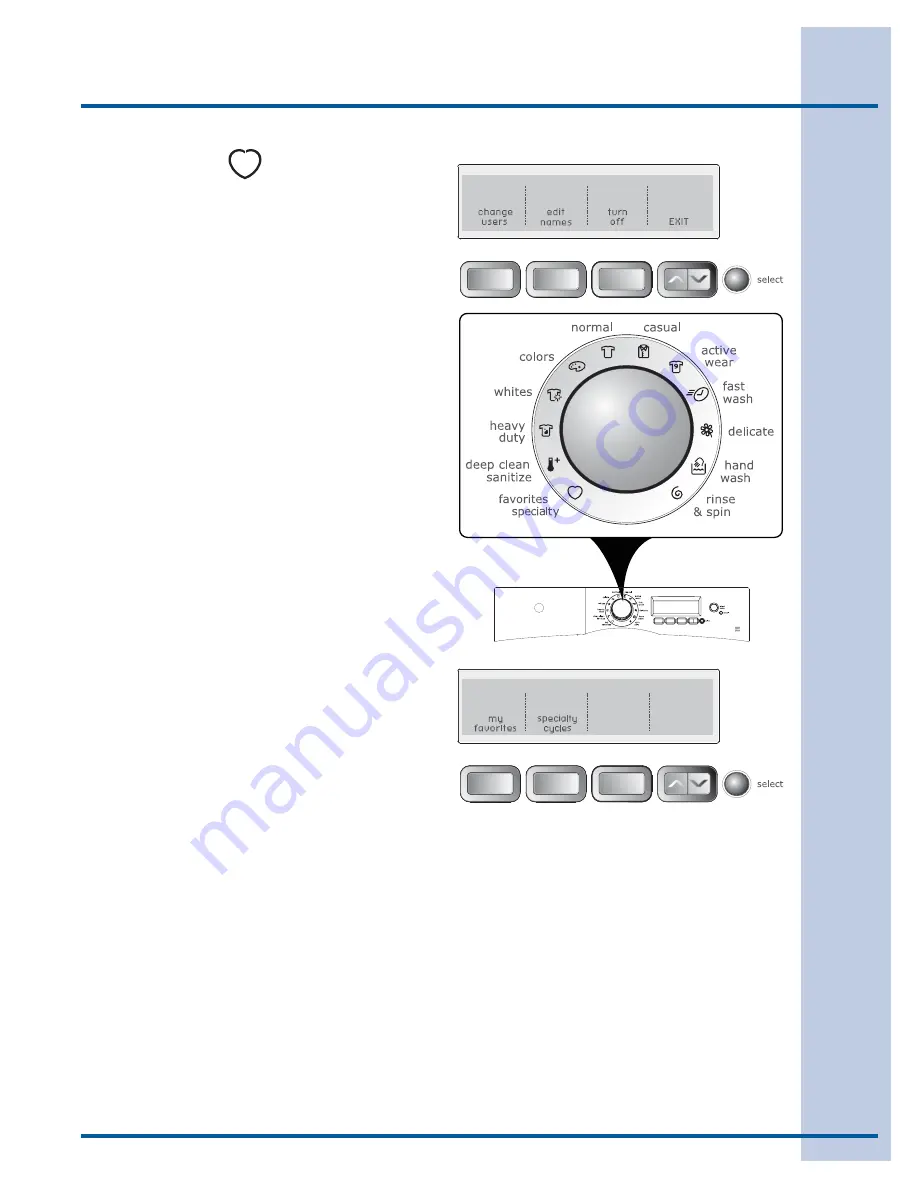
19
Operating Instructions
If more than one user has been entered in
CUSTOM
MODE
:
The current user’s name will be displayed when the
•
washer is turned on if
CUSTOM MODE
is on.
Press the button under
•
OK
to continue using that
user’s favorite cycles.
The icon for the last cycle run will light up.
•
Turn the cycle selector knob to
•
favorites/specialty
.
Press the button under the LCD corresponding to
•
my favorites
to display the favorites cycles.
Select one of the 3 customized cycles by pressing
•
the corresponding button.
Press the
•
start
button.
To change users:
Press the
•
select
button when the washer turns on
and shows the current user’s name.
Press the button under
•
change users
.
Select another user’s name.
•
Press the button under
•
EXIT
.
The icon for the last cycle run will light up.
•
Turn the cycle selector knob to
•
favorites/specialty
.
Press the button under the LCD corresponding to
•
my favorites
to display the favorites cycles.
Select one of the 3 customized cycles by pressing
•
the corresponding button.
Press the
•
start
button.
To select a user if a user’s name is not displayed
when the washer is turned on:
Press the
•
options
buttons to scroll to
set prefs
and
then press the
select
button.
If necessary, press the
•
options
buttons to scroll to
CUSTOM MODE
and then press the
select
button.
Press the button corresponding to the user’s name.
•
The icon for the last cycle run will light up.
•
Turn the cycle selector knob to
•
favorites/specialty
.
Press the button under the LCD corresponding to
•
my favorites
to display the favorites cycles.
Select one of the 3 customized cycles by pressing
•
the corresponding button.
Press the
•
start
button.
(See
CUSTOM MODE
in “Operating User Interface
Preferences” in this guide for instructions entering
new users and naming favorite cycles.)
MY FAVORITES
, continued
Summary of Contents for 137356900
Page 44: ...44 Notes ...