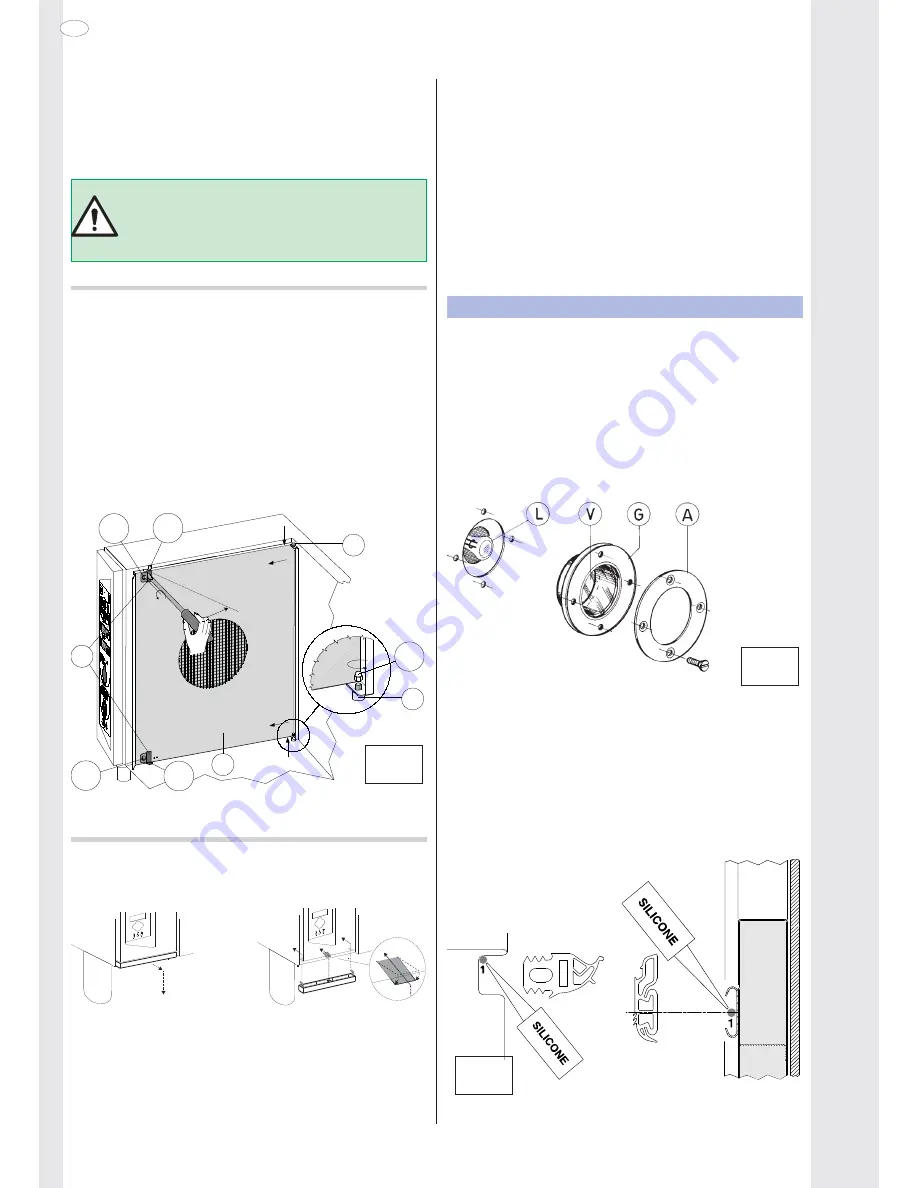
52
5954 00U 01
GB
ATTENTION:
The warranty does not cover damage caused by the use of deter-
gents and rinse aids not complying with the above characteristics.
- Detergent and rinse aid containers, independent of the oven,
must not be placed
higher than the appliance support surface (for
model 6 GN they must be placed lower than the oven support top).
Attention:
Contact with chemical substances (e.g.
detegent, rinse aid, scale remover, etc.) without
taking adequate safety precautions. Therefore
always refer to the safety cards and labels on the
products used.
To facilitate oven compartment cleaning, remove the rack trolley
guides from the bottom of the oven and open the suction wall.
• To open the oven compartment
suction wall A
(Fig. 2) proceed
as follows:
- switch the oven off and disconnect the power to the appliance;
- undo (1a) screw B2 completely with a screwdriver,
- insert the tip of a screwdriver in slot B and prise (1b) inwards to
open the wall, unhooking it from the pegs B1 at the back.
If required,
completely
remove
suction wall:
- unscrew (2) nut C1 with a hexagon wrench.
- lift (3) the suction wall and remove it (4) from the bottom pin C
of the oven compartment;
- lower (5) the wall to release it from the top pin D and completely
remove it (6).
B2
B
D
C
C1
2
3
4
5
6
A
B2
1b
1a
B1
B1
2
To re
fi
t the wall, repeat the steps in reverse order and retighten
nut C1.
• If present, clean the oven compartment
grease
fi
lter
(not sup-
plied) at least every three cooking cycles.
• If present, clean the
air
fi
lter
(not supplied)
at least once a
month, removing it from under the
control panel
.
1
2
Removal
Air fi lter
Fitting
Non-compliance with the above will result in
fi
lter inef
fi
ciency and
produce anomalous effects in cooking.
• Clean the stainless steel parts every day using lukewarm soapy
water, rinsing with plenty of water and drying thoroughly.
• Do not clean the stainless steel with steel wool, brushes or
scrapers in common steel, as they could deposit ferrous particles
which oxidise, causing rust spots.
• Whenever the appliance is not used for long periods:
- Disconnect the power supply and close the water and gas cocks;
- go over all steel surfaces vigorously with a cloth moistened with
paraf
fi
n oil in order to create a protective
fi
lm;
- Periodically air the premises.
6.2 REPLACING CONSUMABLE COMPONENTS
Replacing the oven compartment lamp
(Fig. 3)
To replace the oven compartment lamp, if burnt out, proceed as
follows:
• Disconnect the power to the appliance.
• Undo the 4 screws
fi
xing the light
fi
tting ring nut "A" and remove
the glass "V" together with seal "G".
• Remove the halogen lamp "L" and replace it with another one
having the same characteristics (12V - 10W - 300°C), using a
clean cloth or paper to avoid direct contact with
fi
ngers.
• Re
fi
t the protection glass, correctly inserted inside the seal, in
the lamp compartment and
fi
x the ring nut by retightening the 4
screws, after smearing the seal with food-grade silicone grease.
3
Replacing door seals
(Fig. 4)
NB
: The door seal is a component that can become worn over
time. It is advisable to replace it whenever any hardening or
breakage is noticed.
To replace it, proceed as follows:
• Remove the seal from its seat and clean the latter of any traces
of silicone.
• Apply a bead of silicone sealant at point
1
along the inside pro
fi
le
of the seal seat.
• Insert the new seal along the entire seat.
4
Summary of Contents for 236200
Page 24: ...54 5954 00U 01 GB ...



































