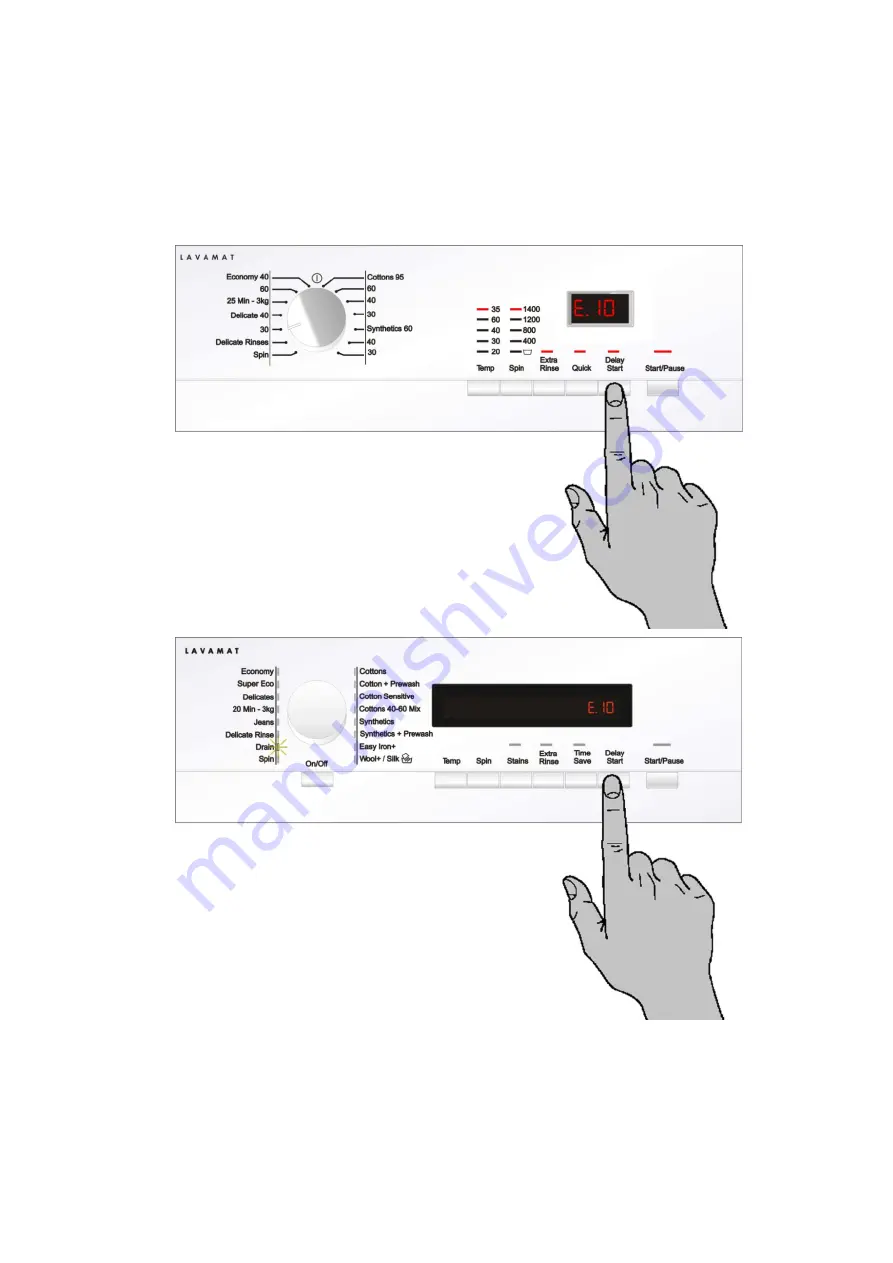
Technical Support - A.D.L.
28/83
599 74 12-51 Rev.00
8.2 Reading the alarms
The last three alarms stored in the FLASH memory of the PCB can be displayed:
•
Enter the diagnostic mode.
•
Irrespective of the type of circuit board and configuration, turn the programme selector knob clockwise to the
tenth position and this will display the last alarm.
•
To display previous alarms, press the button to the left of the START / PAUSE button in sequence (as
shown in the figure)
•
To return to the last alarm, press the START / PAUSE button.
















































