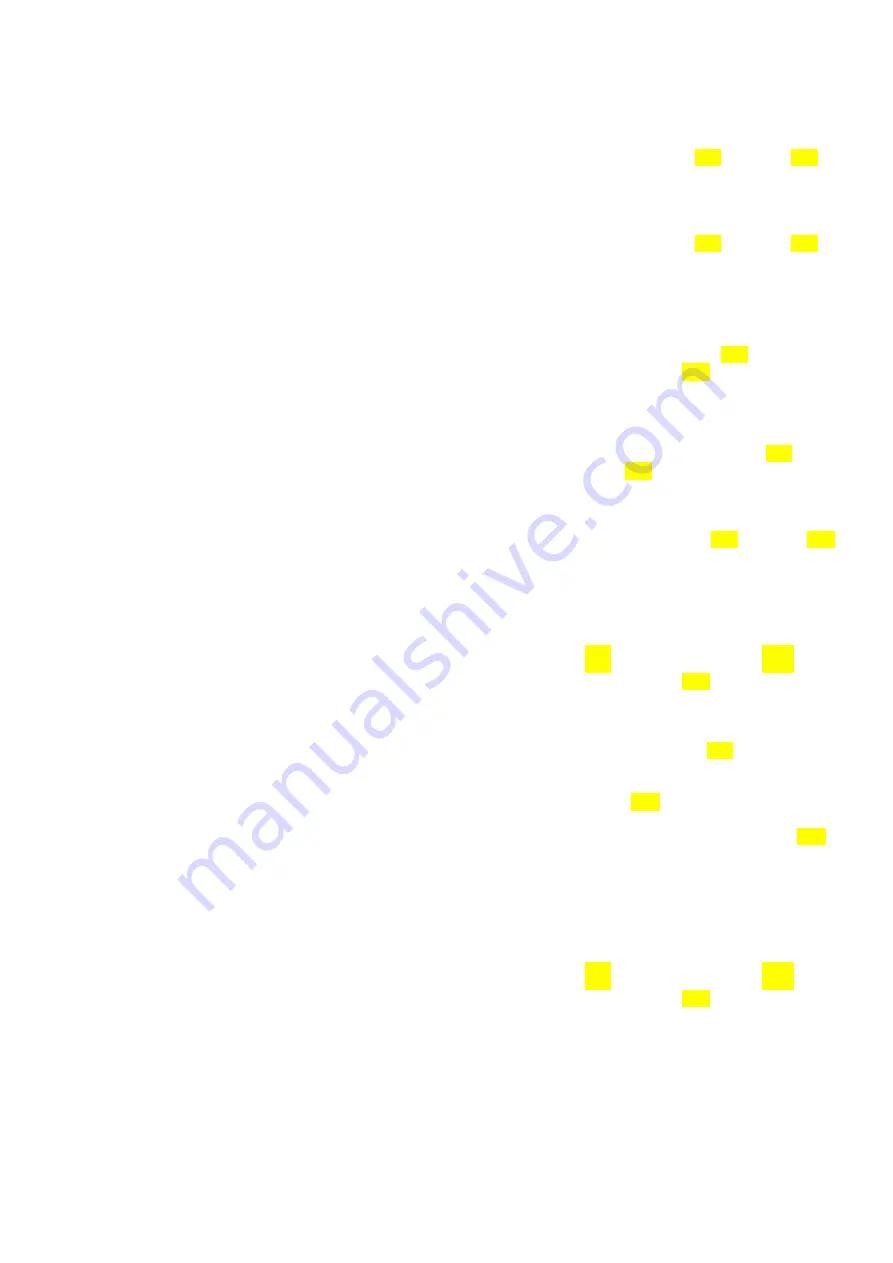
ARESI1006
Copyright 2018 ELECTROLUX HOME PRODUCTS PTY LTD Technical Services
74
VCZ Balance
Heater
Press (MODES) to
change the status
of the Function
a. Heater on when “on”, off when “oF”.
b. Maximum 5 minutes ON continuous.
c. Press (MODES) button to change the
status.
79
Fill Tube
Heater
Press (MODES) to
change the status
of the Function
a. Heater on when “on”, off when “oF”.
b. Maximum 5 minutes ON continuous.
c. Press (MODES) button to change the
status.
10
Auger Motor
Press (MODES) to
change the status
of the Function
a. Fresh Food door must be closed.
b. Motor running when “on”; motor
stopped when “oF”
c. Press (MODES) button to change the
status.
13
Fresh Food
Light
Press (MODES) to
change the status
of the Function
a. Fresh Food lights on when “on”, off
when “oF”
b. Press (MODES) button to change the
status.
14
VCZ Light
Press (MODES) to
change the status
of the Function
a. VCZ light on when “on”, off when “oF”
b. Press (MODES) button to change the
status.
15
Freezer
Evaporator
Fan
Press (MODES) to
change the status
of the Function
a. It is possible to run the Freezer Evap
Fan at 3 possible speeds.
b. Fan running maximum speed when
“on”; medium speed when “
n
L”;
stopped when “oF”
c. Press (MODES) button to change the
status.
d. In case of
Locked rotor condition
the display shows “Lc”
e. In case of
absence of PWM signal
that provide duty cycle, the display
shows “Ns” when the fan is “OF”.
f.
In case of
absence of 12V signal or
GND signal
, the display shows “Np”
when the fan is “on” or “
n
L”.
17
VCZ Fan
Press (MODES) to
change the status
of the Function
a. It is possible to run the VCZ Fan at 3
possible speeds.
b. Fan running maximum speed when
“on”; medium speed when “
n
L”;
stopped when “oF”
c. Press (MODES) button to change the
status.
Displayed
code
Function
Test
Action Available Behavior Expected
































