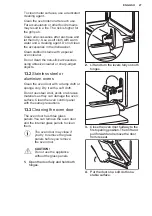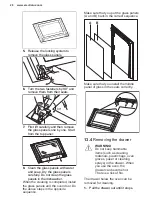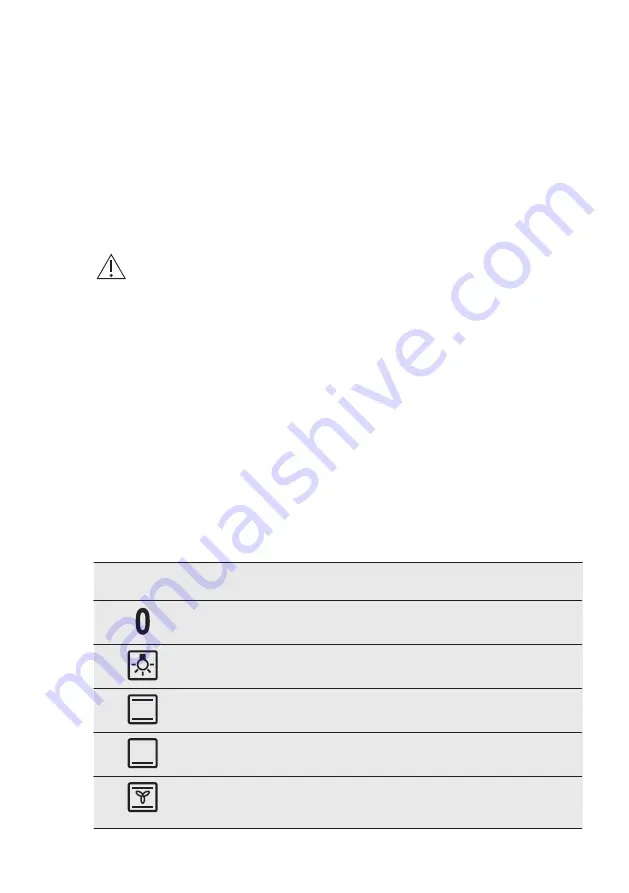
8.2 Cleaning the hob
• Remove immediately: melted plastic,
plastic foil, sugar and food with sugar,
otherwise, the dirt can cause damage
to the hob. Take care to avoid burns.
Use a special hob scraper on the
glass surface at an acute angle and
move the blade on the surface.
• Remove when the hob is
sufficiently cool: limescale rings,
water rings, fat stains, shiny metallic
discoloration. Clean the hob with a
moist cloth and a non-abrasive
detergent. After cleaning, wipe the
hob dry with a soft cloth.
• Remove shiny metallic
discoloration: use a solution of water
with vinegar and clean the glass
surface with a cloth.
9. OVEN - DAILY USE
WARNING!
Refer to Safety chapters.
9.1 Turning the oven on and off
1. Turn the knob for the oven functions
to select an oven function.
2. Turn the knob for the temperature to
select the temperature.
The lamp turns on when the oven
operates.
3. To turn off the oven, turn the knobs
for the oven functions and
temperature to the off position.
9.2 Safety thermostat
Incorrect operation of the oven or
defective components can cause
dangerous overheating. To prevent this,
the oven has a safety thermostat which
interrupts the power supply. The oven
turns on again automatically when the
temperature drops.
9.3 Cooling fan
When the oven operates, the cooling fan
turns on automatically to keep the
surfaces of the oven cool. If you turn off
the oven make sure that both knobs for
the oven functions and temperature are
in the off position. Otherwise the cooling
fan will continue to operate.
9.4 Oven functions
Symbol
Oven func‐
tions
Application
Off position
The oven is off.
Oven lamp
To turn on the lamp without a cooking function.
Conventional
Cooking
To bake and roast food on one shelf position.
Bottom Heat
To bake cakes with crispy bottom and to preserve
food.
Fan Cooking
To roast or roast and bake food with the same
cooking temperature on more than one shelf posi‐
tion, without flavour transference.
www.electrolux.com
16
Summary of Contents for 943005440
Page 1: ...LKI640200X EN Cooker User Manual ...
Page 35: ......