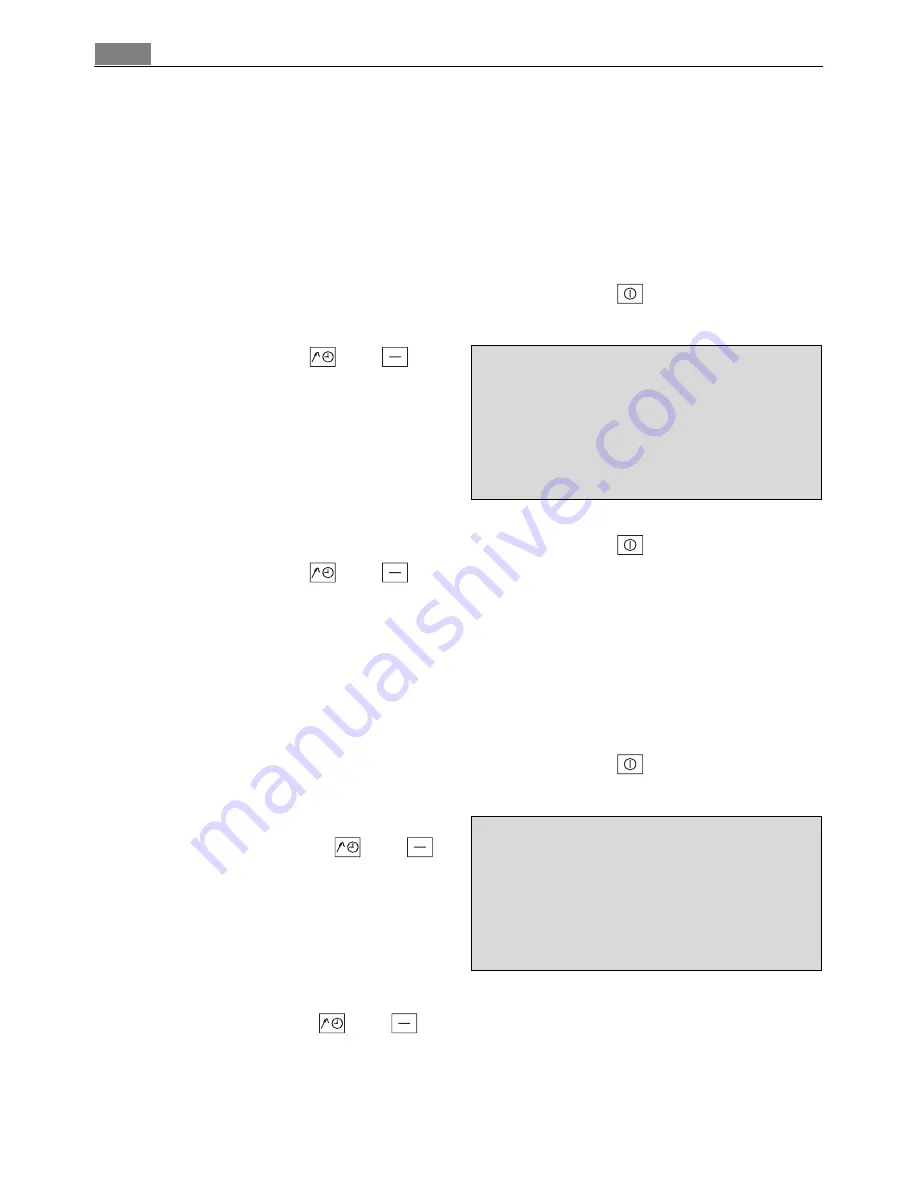
46
Additional functions
CHILD LOCK for the oven
As soon as the CHILD LOCK is activated, the appliance cannot be operated.
Switching on the CHILD LOCK
1.
If necessary, switch on the appliance using the ON/OFF
button.
No oven function must be selected.
2.
Touch SELECTION
and
but-
tons simultaneously until CHILD
LOCK appears in the display.
The CHILD LOCK is now operating.
Switching off the CHILD LOCK
1.
If necessary, switch on the appliance using the ON/OFF
button.
2.
Touch SELECTION
and
buttons simultaneously until CHILD LOCK goes
out in the display.
The CHILD LOCK is now deactivated and the oven is again ready for use.
BUTTON LOCK
To ensure that all oven functions set are not accidentally altered.
Switching on BUTTON LOCK
1.
If necessary, switch on the appliance using the ON/OFF
button.
2.
Select the oven function.
3.
Press the
SELECTION
and
buttons simultaneously until BUT-
TON LOCK
appears in the display.
The BUTTON LOCK is now in opera-
tion.
Switching off BUTTON LOCK
•
Press
SELECTION
and
buttons simultaneously for approx. 2 seconds.
3
The BUTTON LOCK does not protect the appliance from being accidentally
switched off.
After the appliance is switched off, the BUTTON LOCK is automatically cancelled.
CHILD LOCK
ý ý ý ýþ ýþ ý
ý ý
ý
ý
ý ý
280ûc
þ þüþ1ü2.2ü8
ý
88.8ú9
wm¸¹
º
»¼
P
-
P
+
BUTTON LOCK
ý ý ý ýþ ýþ ý
ý ý
ý
ý
ý ý
200ûcþÝÜÜÜþ1ü2.2ü8
ý
00.0ü5
wm¸¹
º
»¼
P
-
P
+
Summary of Contents for B9971-5
Page 1: ...B9971 5 User manual Built In Electric Oven ...
Page 67: ...67 Installation Instructions ...
Page 68: ...Installation Instructions 68 ...
Page 69: ...69 Installation Instructions ...
Page 70: ...Installation Instructions 70 ...
Page 76: ...www electrolux com 822 720 023 M 041007 03 Subject to change without notice ...
















































