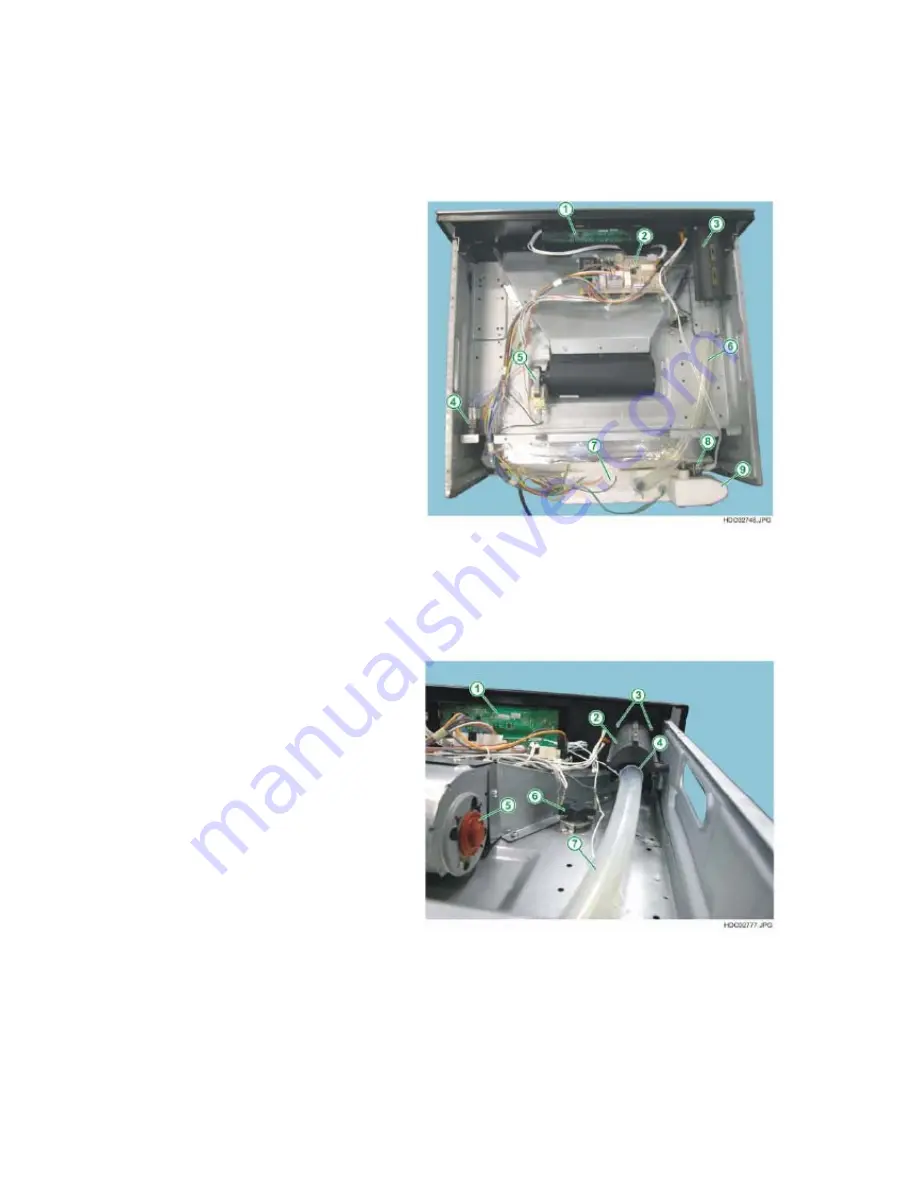
SOI 02.10 FV
127/142
599 70 59-01
3.5 -
REMOVING THE WATER FILLER DRAWER AND CONTROL
COMPONENTS
To remove the water filler drawer assembly:
1 - Remove the top oven cover panel.
Fig.
263
1 - CONTROL UNIT - KRONOS
2 - POWER BOARD OVC1000
3 - WATER FILLER DRAWER
4 - STEAM GENERATOR
CONTROL RELAY
5 - TANGENTIAL COOLING FAN
6 - WATER FILL PIPE
7 - WATER TANK
8 - TEMPERATURE SENSOR
9 - EXPANSION CHAMBER
2 - Release the water fill pipe retainer clamp and slide the pipe off (see Fig. 264).
3 - Unscrew the water filler drawer assembly fixing screws (see Fig. 264).
4 - Extract the water filler drawer assembly from inside the oven.
Fig.
264
1 - CONTROL UNIT - KRONOS
2 - WATER FILLER DRAWER
3 - FIXING SCREWS - DRAWER
4 - RETAINER CLAMP
- WATER FILL PIPE
5 - TANGENTIAL FAN
6 - SAFETY THERMOSTAT
7 - WATER FILL PIPE
















































