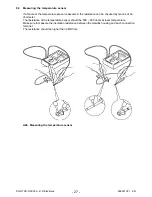- 29 -
DGS-TDS-N 05.09 A. B. © Electrolux
599 521 367
EN
Start position:
The appliance must be switched off.
Display:
"Time" (fig. 1).
6.3.2 Activating / deactivating Version b
Operating step 1:
Press the main switch for 5 seconds (fig. 1), the appliance switches itself
"ON" and then "OFF" again.
Display:
"Standby" (fig. 2) ---> "Time" (fig. 3).
Background illumination for 10 seconds after releasing the main switch.
Acoustic signal:
1x "Beep" as confirmation.
Operating step 2:
Simultaneous pressing of the two buttons "Timer" and "Minus" for 2
seconds (fig. 4).
Acoustic signal:
3 x "Beep" as confirmation.
Operating step 3:
Switching the appliance on with the main switch
Display:
active Demo Mode
---> "Time" (fig. 5), even if the appliance
is switched off.
deactivated Demo Mode
---> none (fig. 6)
Fig. 1
Fig. 2
Fig. 3
Fig. 4
Fig. 5
Fig. 6
Summary of Contents for COOKING
Page 32: ... 32 DGS TDS N 05 09 A B Electrolux 599 521 367 EN 7 2 Example circuit diagram OVC 1000 ...
Page 33: ... 33 DGS TDS N 05 09 A B Electrolux 599 521 367 EN 7 3 Example circuit diagram OVC 2000 ...
Page 34: ... 34 DGS TDS N 05 09 A B Electrolux 599 521 367 EN 7 4 Example circuit diagram SOEC ...
Page 35: ... 35 DGS TDS N 05 09 A B Electrolux 599 521 367 EN 7 5 Example circuit diagram Prisma ...
Page 36: ... 36 DGS TDS N 05 09 A B Electrolux 599 521 367 EN 7 6 Example circuit diagram HOC 2000 ...
Page 37: ... 37 DGS TDS N 05 09 A B Electrolux 599 521 367 EN 7 7 Operative Equipment Overview ...
Page 38: ... 38 DGS TDS N 05 09 A B Electrolux 599 521 367 EN Changes Pages 26 Chapter 6 1 changed ...