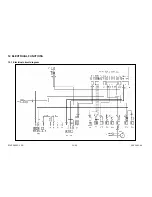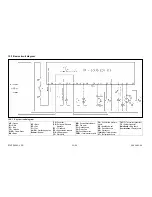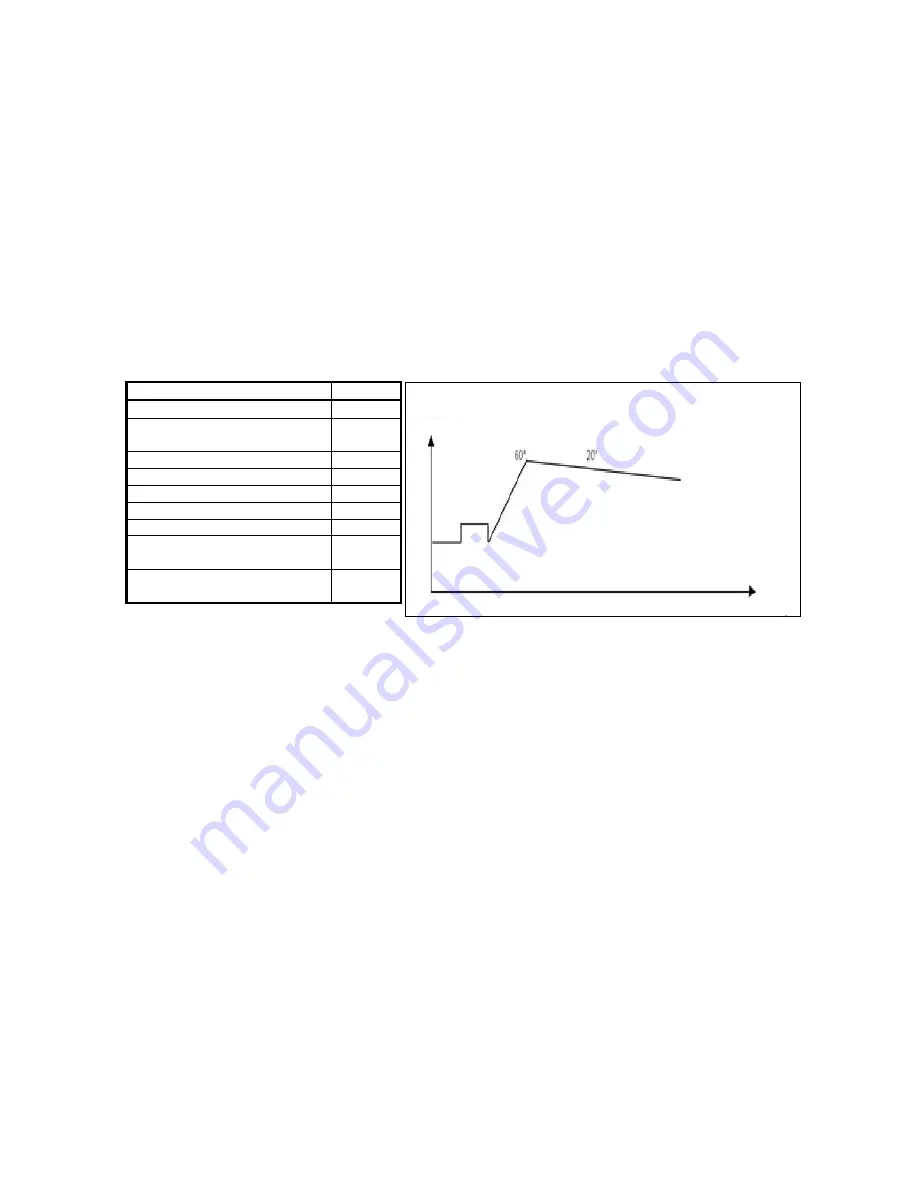
SOI/TD 2005-2 PR
21/26
599 36 83-66
11.3 Functional testing cycle
This is an abbreviated washing programme (50 min) which allows the Service Engineer to test all the
functions that comprise a traditional washing cycle; in effect, the system simulates a normal cycle.
11.3.1 Selecting the cycle
To activate the function, after accessing the diagnostics mode:
1. Press
button
S2
twice, before
L3
and
L4
switch off.
the
LED
L4
flashes.
the
LEDs
L2
and
L3
light up.
2. Wait till the LEDs
L2
and
L3
switch off.
3. Press
button
S2
to activate the diagnostics cycle.
L4
switches off.
LED
L2
flashes for the whole duration of the cycle.
11.3.2 Cycle phases
N.B.
:
At the beginning of the subsequent programme (i.e. after the test cycle), the resins are washed. The
overall duration of the test cycle is about 50 minutes.
11.4 Exiting Service and User modes
To exit these modes, press button
SO
and switch the appliance off or wait
60 seconds
: the appliance
returns to selection mode.
Phase Duration
Water fill, Turbo activation
30’’
Continuous washing, dispenser
opening
45’’
Drain dilution
Water fill
---
Continuous washing
60’’
Drain dilution
Water fill
---
Controlled washing 2600rpm,
heating at 60°C
Controlled washing 2600rpm,
maintaining at 60°C
1200’’
temperature
time