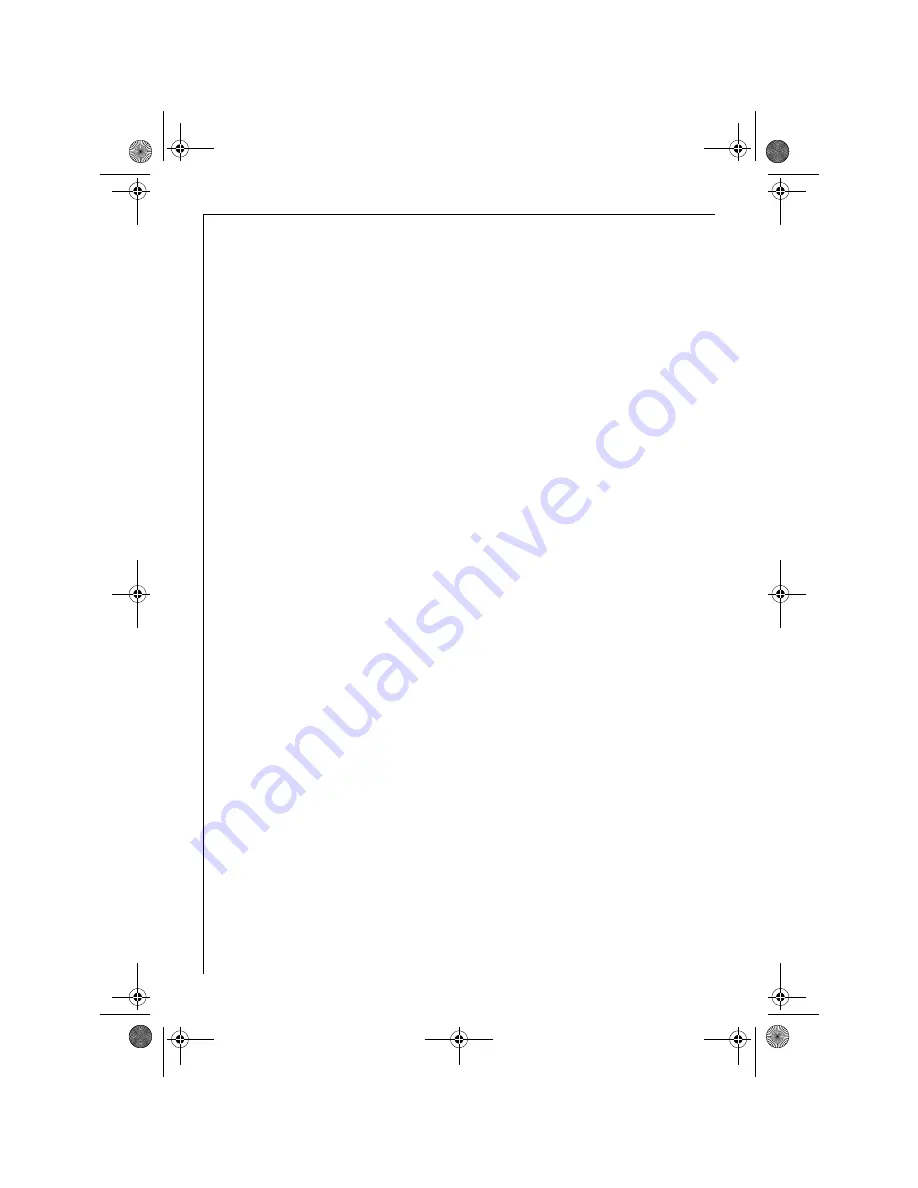
g
4
Customer Care Department or
your authorised dealer.
• If the appliance is used for pur-
poses other than those intended or
used incorrectly, no liability can be
accepted for any damage that may
be caused.
• This appliance is not intended for
use by persons (including chil-
dren) with reduced physical, sen-
sory or mental capabilities or lack
of experience and knowledge
unless they have been given initial
supervision or instruction concern-
ing use of the appliance by a per-
son responsible for their safety.
Child Safety
• Never leave the appliance unat-
tended while in use. If children
come into contact with a hot
steam iron it could lead to serious
burns.
• Keep children away from electrical
appliances.
• Packaging material, e.g. plastic
bags, should not be accessible to
children.
• Children should be supervised to
ensure that they do not play with
the appliance.
Safety in operation
• The steam iron must be used and
rested on a stable surface.
• When placing the iron on its stand,
ensure that the surface on which
the stand is placed is stable.
• Caution! When in use, the sole-
plate and cover of the steam iron
reach high operating temperatures.
• When steam ironing, steam is
emitted from the holes in the sole-
plate where if care is not taking,
there is a risk of burns.
• A steam iron takes approximately
30 minutes to cool down. Only
store the appliance once it is cool
and after emptying any remaining
water.
• Do not wind the cord around the
soleplate while the steam iron is
still hot.
• Always unplug the steam iron from
the power outlet before filling or
emptying the water tank.
Safety in cleaning and care
• Follow the cleaning instructions.
• Prior to cleaning, unplug the appli-
ance first and allow the steam iron
to cool completely.
• Do not immerse the appliance in
water or any other liquid.
Operating
Before first use
0
Remove any adhesive stickers,
plastic covers or cardboard
sleeves from the soleplate.
0
Ensure that all adhesive is
removed by rubbing the soleplate
with a cloth dampened with meth-
ylated spirits.
0
Fill the water tank (see following
chapter) and empty the water. This
will rinse out any foreign particles
remaining from the manufacturing
process.
3
When turned on for the first time,
your new steam iron may give off
vapours for up to 10 minutes. This
is due to the initial heating of the
materials used. It is safe, not detri-
mental to the performance of the
steam iron, and will not reoccur.
Filling the steam iron with
water
1
Before filling the steam iron with
water ensure that the plug is
removed from the power outlet.
The steam iron can be filled with
water while it is hot.
0
Turn the steam selector (Fig. 1/G)
to the "dry" setting.
822 949 465_EDB7510U.book Seite 4 Montag, 26. Januar 2009 9:45 21






























