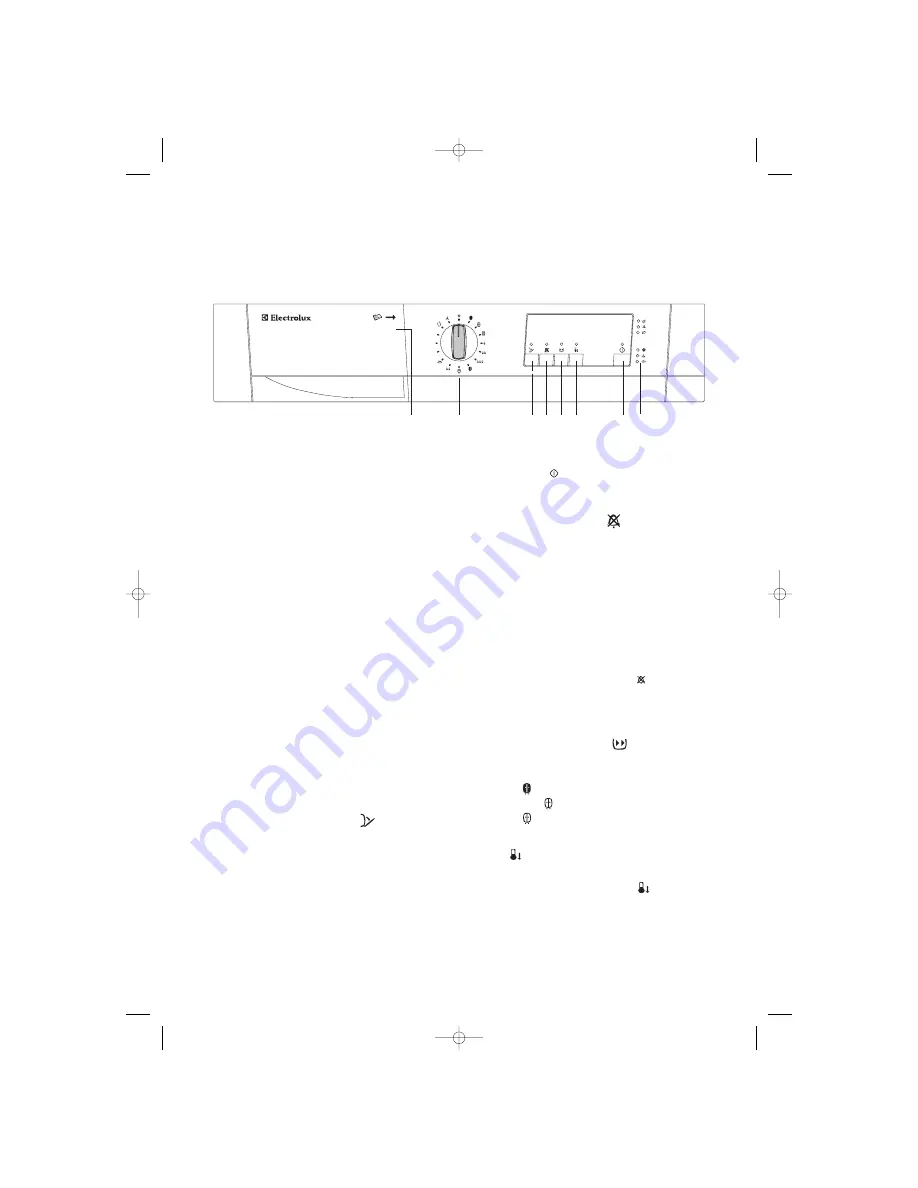
6
Use
The control panel
90
min
60
min
30
min
FUNCTION
START/PAUSE
EDC
5320
PROGRAM
2
3 4 5 6
7
1
8
1 Programme chart
A programme chart is in the interior part of water
reservoir or together with the instruction booklet.
2 Programme/Time selector dial
Allows you to select electronically controlled or time
controlled drying.
Turn the dial to the required programme or time.
Electronically controlled drying
(automatic)
The appliance runs these programmes with the help
of probes which detect the degree of dampness of
the laundry.
Simply select the programme according to the type
of laundry and degree of drying required.
Time controlled drying
Can be used to finish off drying if necessary.
Select the 90 or 60 minute programme for cottons
or the 30 minute programme for synthetics.
To cancel a programme which is running, turn the
programme selector dial to “0”.
At the end of drying, turn the selector dial to “0” to
switch the machine off before removing the laundry.
3 “Door opening” button
Press this button to open the door. The light above
the button will light up.
Opening the door by means of this button is
possible only if the tumble dryer is on
(programme selector dial set to a programme or
drying time).
If you open the door during a programme, in order
to restart the programme you must re-press the
“START/PAUSE”
button again after having
closed the door.
4 “Buzzer OFF” button
A buzzer sounds
• when selecting the programme
• when depressing the buttons
• when an incorrect option selection is made
• when the programme selector dial is turned to
another position during the programme or when
you depress an option button during the cycle
• at the end of the programme
• when the water reservoir is full
• if the machine is not working correctly
• when the small door at the bottom is open
By depressing button “Buzzer OFF”
the acoustic
signal is switched off
.
The corresponding light comes on.
5 “Quick drying” button
By depressing this button the drying time is reduced
in the following COTTON programmes:
• extra dry
• ready to wear
• store dry
The corresponding light illuminates. This option
cannot be selected together with “low temperature”
function
.
6 “Low temperature” button
125992620 gb.qxd 18/02/2004 16:31 Pagina 6
































