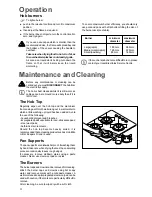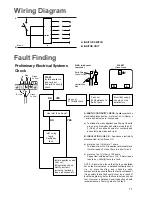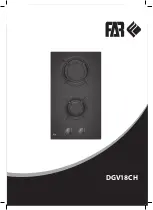5
Something Not Working?
If the hob is not working correctly, please carry out the following checks before contacting your local Service Force
Centre.
IMPORTANT: If you call out an engineer to a fault listed below, or to repair a fault caused by incorrect use or
installation, a charge will be made even if the appliance is under guarantee.
SYMPTOM
n
There is no spark when lighting the gas
n
The gas ring burns unevenly
SOLUTION
u
Check that the unit is plugged in and the electrical
supply is switched on
u
Check that the RCCB has not tripped (if fitted)
u
Check the mains fuse has not blown
u
Check the burner cap and crown have been
replaced correctly, e.g. after cleaning.
u
Check the main jet is not blocked and the burner
crown is clear of food particles.
u
Check the burner cap and crown have been
replaced correctly, e.g. after cleaning.
If after all these checks, your hob still does not operate
correctly, contact your local Service Force Centre.
Please note that it will be necessary to provide proof of
purchase for any in-guarantee service calls.
In-guarantee customers should ensure that the
above checks have been made as the engineer will
make a charge if the fault is not a mechanical or
electrical breakdown.
Service and Spare Parts
In the event of your appliance requiring service, or if
you wish to purchase spare parts, please contact your
local Electrolux Service Force Centre by telephoning:
0870 5 929929
Your telephone call will be automatically routed to the
Service Force Centre covering your post code area.
For the address of your local Service Force Centre and
further information about Service Force, please visit the
website at
www.serviceforce.co.uk
Before calling out an engineer, please ensure you have
read the details under the heading Something Not
Working.
When you contact the Service Force Centre you will
need to give the following details:
1. Your name, address and post code
2. Your telephone number
3. Clear and concise details of the fault
4. The model and serial number of the appliance (found
on the rating plate)
5. The purchase date
Summary of Contents for EGG 789
Page 15: ...15 ...