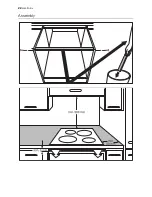10
electrolux
Switching the power function on and off
The power function makes more power
available to the induction cooking zones, e.g.
to bring a large quantity of water to the boil
quickly.
The power function is activated for 10 min-
utes at most. After that the induction cooking
zone automatically switches back to heat
setting 9.
3
If the power function has ended, the
cooking zones automatically switch
back to the heat setting set previously.
Power Management
The cooking zones of the cooking surface
have a maximum power.
The maximum power is reached when the
heat setting 9 has been set for all cooking
zones.
Two cooking zones generate a pair (see fig-
ure) and therefore, the power management
shares the maximum available power be-
tween these cooking zones.
When the power function is selected for one
cooking zone, the power management
makes the additional power for this cooking
zone available by reducing the power of the
corresponding other cooking zone.
Example: the heat setting 9 is selected on
one cooking zone. The power function is
switched on for the corresponding cooking
zone. The power function is carried out but
the heat setting 9 of one of the cooking
zones and the power function for the other
cooking zone of the pair exceed the maxi-
mum power for both at the same time. For
this purpose, the power management reduc-
es the power of the cooking zone that
switched on first from 9 to example 5 and the
display of this cooking zone changes be-
tween 9 and 5 and then stays at the current
possible maximum 5. (If the display changes
between 9 and 5 or 9 and 3 or another value
depends on the type of appliance and the
size of the cooking zone.).
Control panel
Display
To switch on
Touch
The light elements in the
control bar light up. The
display flashes
To switch off
Select the heat setting
1-9
The heat setting selected is
shown in the display. The
display above
will go out.