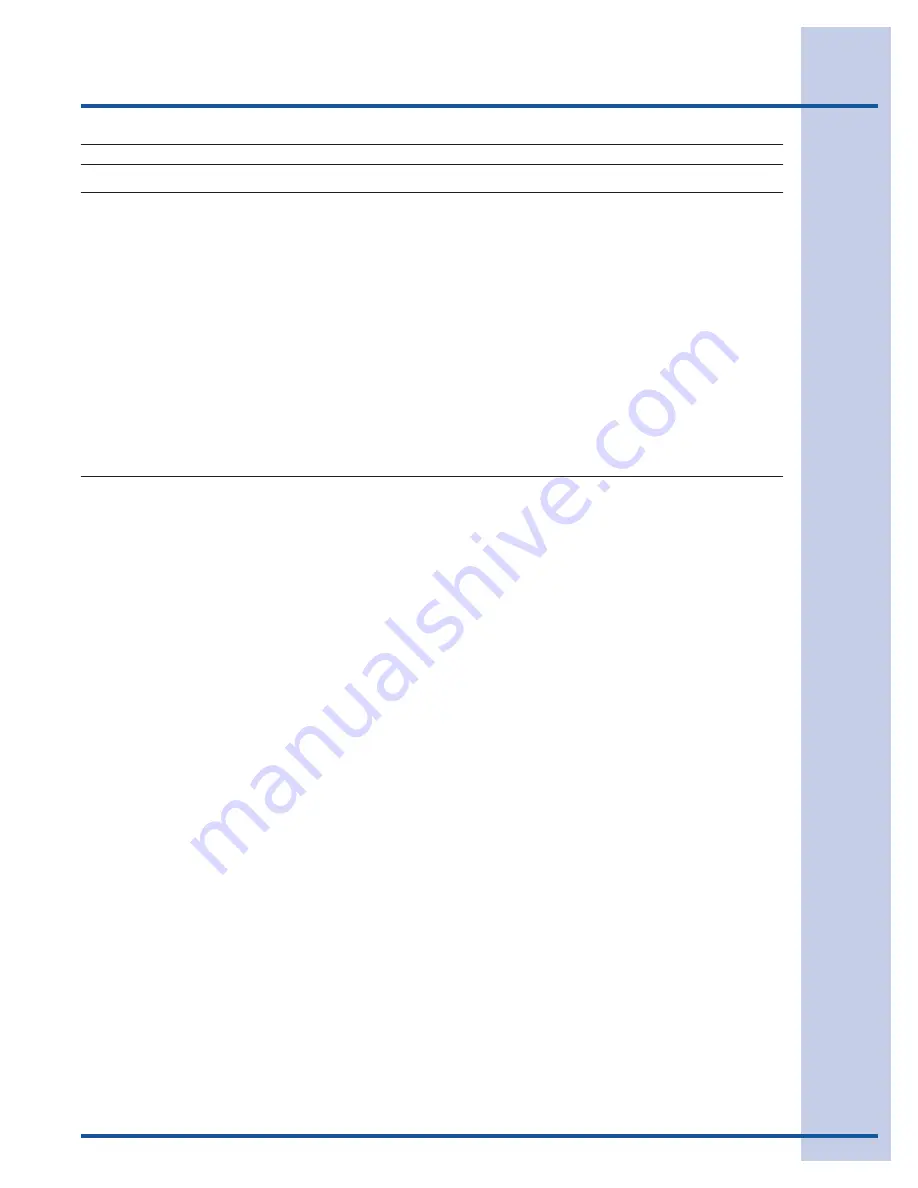
41
Before You Call
Ice Dispenser
Concern
Cause
Solution
Dispenser will not
dispense ice.
•
Water supply is not
connected.
•
Household water line to
the refrigerator is kinked.
•
Ice storage container is
empty.
•
Freezer temperature is set
too warm.
•
Household water line valve
is not open.
•
Freezer door is not closed.
•
Ice dispensing arm has
been held in for more than
4-5 minutes.
•
Connect water supply (see
Connecting The Water
Supply
section).
•
Unkink the water line. If it is a copper line, it should be
replaced because of possible leaks at the kink. A copper
line should be coiled behind the unit to avoid kinking.
•
Ensure ice maker is turned on. When the first supply of
ice is dropped into the container, the dispenser should
operate.
•
Turn freezer control to a higher setting so that ice cubes
will be made. When first supply of ice is made, dispenser
should operate.
•
Open household water line valve. Allow sufficient time
for the ice to be made. When ice is made, the dispenser
should operate.
•
Ensure freezer door is closed. (See
Problem
Section,
Opening/Closing of Doors/Drawers
)
•
Motor is overloaded. Motor overload protector will reset in
approximately 3 minutes. Ice can then be dispensed.
Ice dispenser is
jammed.
•
Ice has melted and
frozen around auger
due to infrequent use,
temperature fluctuations,
and/or power outages.
•
Ice cubes are jammed
between ice maker and
back of ice container.
•
Ice cubes are frozen
together.
•
Ice cubes are hollow or
smaller than normal.
•
Remove ice container, thaw, and empty the contents.
Clean container, wipe dry, and replace in proper position.
When new ice is made, dispenser should operate.
•
Remove ice cubes that are jamming the dispenser.
•
Use the dispenser often so that cubes do not freeze
together.
•
The ice & water filter cartridge could be clogged. Replace
the filter cartridge. Dispensing system operates best at 30-
100 psi water pressure. Well water pressures should fall
within this range.
Summary of Contents for EI23CS35KB
Page 14: ...14 Controls Wave TouchTM IQ TouchTM ...
Page 44: ......




































