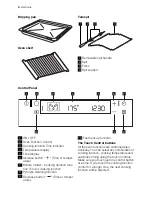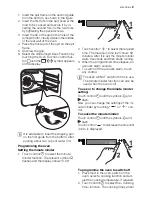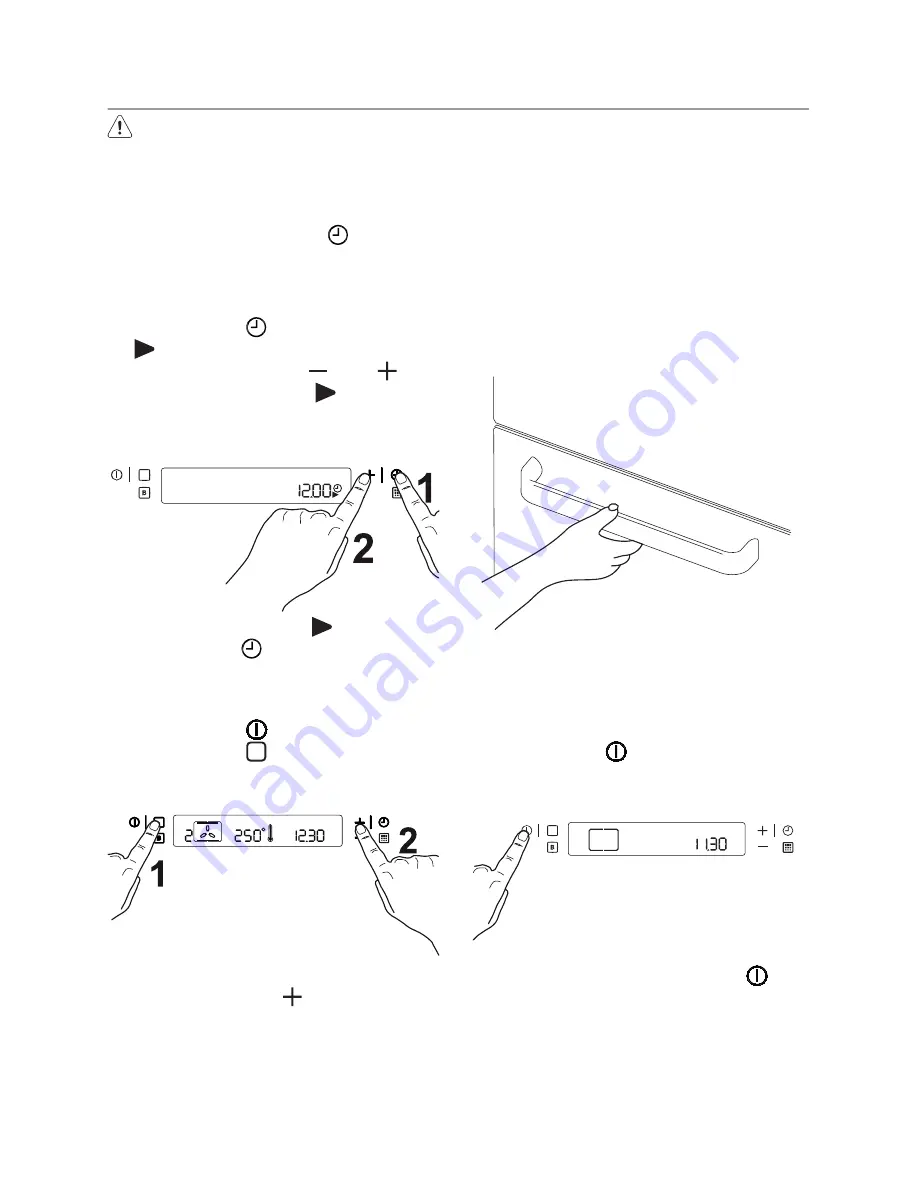
Before first use
Warning!
Remove all packaging,
both inside and outside the oven,
before using the oven.
When the oven is first connected to the elec-
trical supply, the display will automatically
show 12:00 and the symbol
flashes.
Ensure the correct time of day is set before
using the oven.
Setting the clock:
1. Touch control
and, while the symbol
is flashing, set the correct time of day
by touching controls “
” or “
”
The time arrow symbol
will disappear
about 5 seconds after the correct time is
displayed.
2. As soon as the symbol stops flashing,
touch control
twice.
Then, proceed as described in point 1.
Before the first use, the oven should be heat-
ed while empty.
1. Touch control
to switch on the oven.
2. Touch control
twice and select the
«Conventional cooking» function
3. Set the temperature to 250°C by using
the touch control “
”.
4. Allow the oven to run
empty
for approx-
imately 45 minutes.
5. Open a window for ventilation.
This procedure should be repeated with the
«Fan cooking» and «Full grill» function for
about 5-10 minutes.
During this time, an unpleasant odour may be
emitted. This is absolutely normal. It is
caused by manufacturing residues.
Once this operation is carried out, let the
oven cool down, then clean the oven cavity
with a soft cloth soaked in warm soapy wa-
ter.
Before cooking for the first time, carefully
wash the oven accessories as well.
To open the oven door, always hold the han-
dle in the centre, until it is fully open.
“On / Off” touch control
The oven must be switched on before setting
any cooking functions or programmes. After
the touch control
is touched, the display
shows the oven symbol and the oven light
switches on.
To switch off the oven, touch control
. Any
cooking function or programme will stop, the
oven light will switch off and the time display
will show the time of day only.
It is possible to switch off the oven at any
time.
electrolux
5
Summary of Contents for EOC 66700
Page 1: ...user manual Built in oven EOC 66700 ...
Page 27: ...electrolux 27 ...