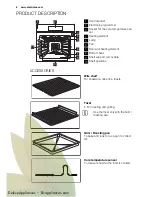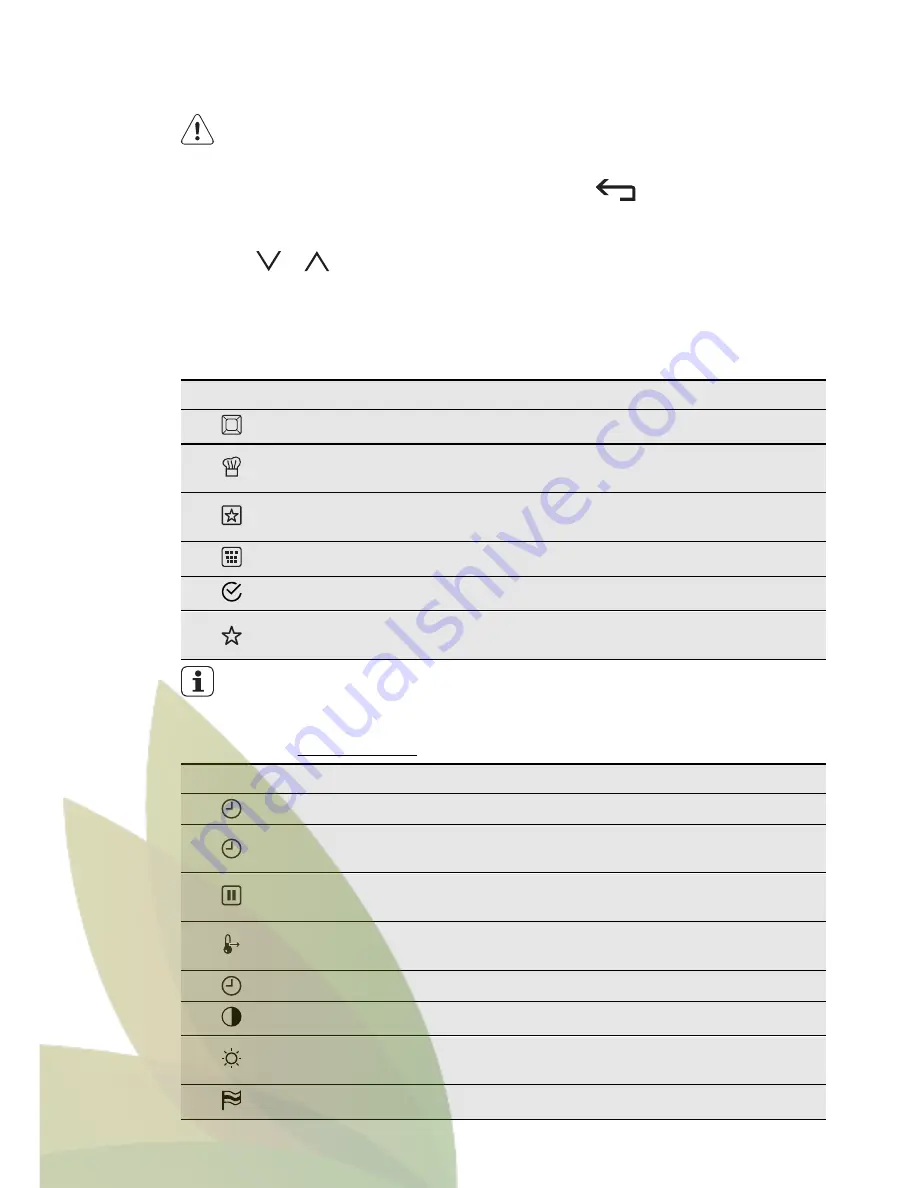
DAILY USE
WARNING!
Refer to "Safety information" chap-
ter.
NAVIGATING THE MENUS
1.
Activate the appliance.
2.
Press
or
to select the menu
option.
3.
Press
OK
to move to the submenu or
accept the setting.
At each point you can go back to the main
menu with
.
THE MENUS IN OVERVIEW
Main menu
Symbol
Menu item
Description
Heating Functions
Contains a list of heating functions.
Assisted Cooking
Contains a list of automatic cooking pro-
grammes.
Favourite Programme
Contains a list of favourite cooking pro-
grammes created by the user.
Pyrolysis
Pyrolytic cleaning.
Basic Settings
Contains a list of other settings.
Specials
Contains a list of additional heating
functions.
Refer to the Recipe Book for an
overview of the Assisted Cooking
menu.
Submenu for: Basic Settings
Symbol
Submenu
Application
Set Time of Day
Sets the current time on the clock.
Time Indication
When ON, the display shows the current
time when you deactivate the appliance.
SET + GO
When ON, you can activate the function
when you activate a heating function.
Heat + Hold
When ON, you can activate the function
when you activate a heating function.
Extra time
Activates and deactivates the function.
Display Contrast
Adjusts the display contrast by degrees.
Display Brightness
Adjusts the display brightness by de-
grees.
Set Language
Sets the language for the display.
ENGLISH
11
DeluxeAppliances - EUappliances.com
Summary of Contents for EOC5851AO
Page 1: ...EOC5851AO EN OVEN USER MANUAL DeluxeAppliances EUappliances com ...
Page 7: ...Telescopic runners For shelves and trays ENGLISH 7 DeluxeAppliances EUappliances com ...
Page 33: ...ENGLISH 33 DeluxeAppliances EUappliances com ...
Page 34: ...34 www electrolux com DeluxeAppliances EUappliances com ...
Page 35: ...ENGLISH 35 DeluxeAppliances EUappliances com ...