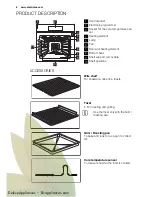• Read carefully all the instructions for Py-
rolytic cleaning.
INTERNAL LIGHT
• The type of light bulb or halogen lamp
used for this appliance, is only for house-
hold appliances. Do not use it for house
lighting.
WARNING!
Risk of electrical shock.
• Before replacing the lamp, disconnect
the appliance from the power supply.
• Only use lamps with the same specifica-
tions.
DISPOSAL
WARNING!
Risk of injury or suffocation.
• Disconnect the appliance from the mains
supply.
• Cut off the mains cable and discard it.
• Remove the door catch to prevent chil-
dren and pets to get closed in the appli-
ance.
ENGLISH
5
DeluxeAppliances - EUappliances.com
Summary of Contents for EOC5851AO
Page 1: ...EOC5851AO EN OVEN USER MANUAL DeluxeAppliances EUappliances com ...
Page 7: ...Telescopic runners For shelves and trays ENGLISH 7 DeluxeAppliances EUappliances com ...
Page 33: ...ENGLISH 33 DeluxeAppliances EUappliances com ...
Page 34: ...34 www electrolux com DeluxeAppliances EUappliances com ...
Page 35: ...ENGLISH 35 DeluxeAppliances EUappliances com ...