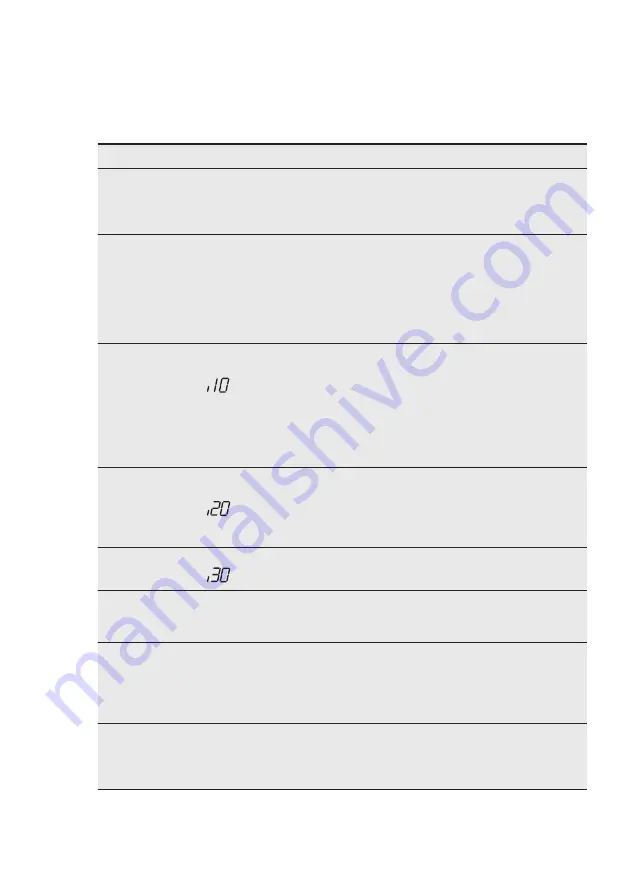
With some problems, the display
shows an alarm code.
The majority of problems that can
occur can be solved without the need
to contact an Authorised Service
Centre.
Problem and alarm code Possible cause and solution
You cannot activate the ap-
pliance.
• Make sure that the mains plug is connected to the
mains socket.
• Make sure that there is no damaged fuse in the fuse
box.
The program does not
start.
• Make sure that the appliance door is closed.
• Press
Start
.
• If the delay start is set, cancel the setting or wait for
the end of the countdown.
• The appliance has started the procedure to recharge
the resin inside the water softener. The duration of the
procedure is approximately 5 minutes.
The appliance does not fill
with water.
The display shows
.
• Make sure that the water tap is open.
• Make sure that the pressure of the water supply is not
too low. For this information, contact your local water
authority.
• Make sure that the water tap is not clogged.
• Make sure that the filter in the inlet hose is not clog-
ged.
• Make sure that the inlet hose has no kinks or bends.
The appliance does not
drain the water.
The display shows
.
• Make sure that the sink spigot is not clogged.
• Make sure that the filter in the outlet hose is not clog-
ged.
• Make sure that the interior filter system is not clogged.
• Make sure that the drain hose has no kinks or bends.
The anti-flood device is on.
The display shows
.
• Close the water tap and contact an Authorised Service
Centre.
The appliance stops and
starts more times during
operation.
• It is normal. It provides optimal cleaning results and
energy savings.
The program lasts too long. • An energy-saving option has been selected.
• Select the TimeManager option to shorten the pro-
gram time.
• If the delayed start option is set, cancel the delay set-
ting or wait for the end of the countdown.
The remaining time in the
display increases and skips
nearly to the end of pro-
gram time.
• This is not a defect. The appliance is working correctly.
ENGLISH
21
Summary of Contents for ESI 8710RAX
Page 1: ...ESI 8710RAX EN DISHWASHER USER MANUAL ...
Page 25: ...ENGLISH 25 ...
Page 26: ...www electrolux com 26 ...
Page 27: ...ENGLISH 27 ...








































