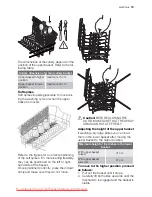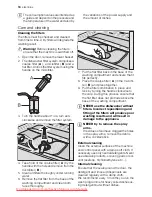9
Upper spray arm
This dishwasher has an internal light that
turns on when the door opens and off
when it closes.
Internal light equipped with led lamp
CLASS 1 in accordance with EN
60825-1: 1994 + A1:2002 + A2:2001.
In case this light has to be replaced
please contact your local Service Force
Centre.
Optical signal
Once the washing programme starts, a
point-shaped optical signal shows on the
floor beneath the appliance door.
If you install the appliance higher up with a
furniture door mounted flush, the optical sig-
nal can no longer be seen.
Optical signal
Red light fixed Indicates the running of a wash-
ing programme. Comes on
when the programme starts.
Goes off once the programme
has ended.
Red light
flashing
Indicates a malfunction of the
appliance.
Green light
fixed
Indicates the end of the wash-
ing programme.
Control panel
In this fully integrated appliance the con-
trols are located on the top of the door.
When operating with the controls the
door needs to be open.
1. On/off button
2. Scroll buttons (+ -)
3. Display
4. Ok/start button (OK START)
5. Option button (OPTION)
Messages in the display and audible sig-
nals will help you to operate with the ap-
pliance.
Scroll buttons (+ -)
These two buttons have a double function:
• set a washing programme,
• set options.
Ok/Start button
Is necessary to:
• confirm / memorize any option,
• start a washing programme.
Ok/Start button and option button if
pressed simultaneously can:
• cancel a washing programme in pro-
gress,
• cancel an option.
It is also possible to return to the factory set-
ting for the following options:
LANGUAGE
BRIGHTNESS
In setting mode press for about 6 seconds
these 2 buttons simultaneously; the default
language message will appear in the display.
Option button
Press this button to enter a menu of options;
press again to exit from the menu.
How to set the options
1. Press the option button.
2. Press one of the scroll buttons until the
display shows the required option
– SAVE ENERGY
– DELAY START
– SETTINGS
– MULTITAB
3. Press the Ok/Start button to confirm and
enter submenu.
4. Press one of the scroll buttons until the
display shows the required submenu.
4
electrolux
Downloaded from DishWasher-Manual.com Manuals