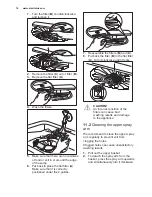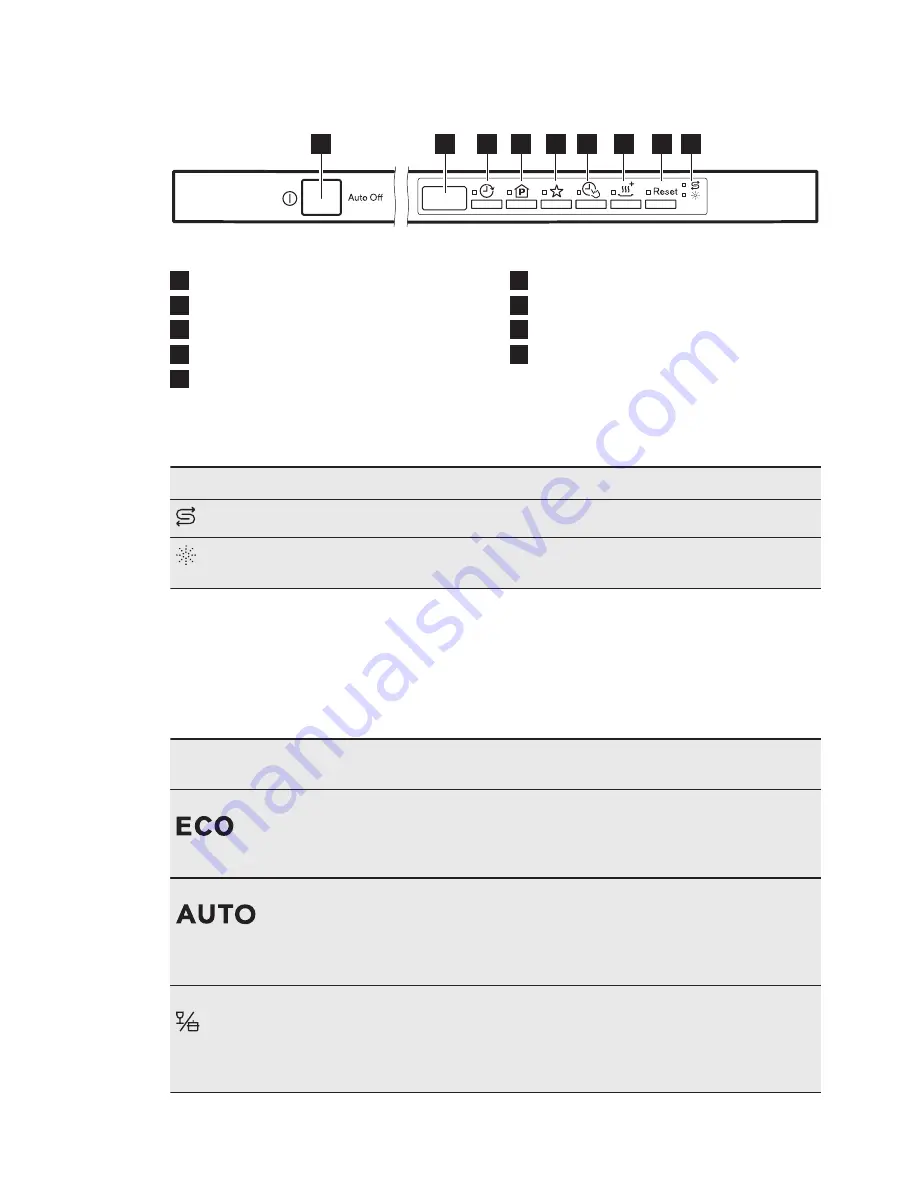
4. CONTROL PANEL
1
2
3
4
5
6
7
8
9
1
On/off button
2
Display
3
Delay button
4
Program button
5
MyFavourite button
6
TimeManager button
7
XtraDry button
8
Reset button
9
Indicators
4.1 Indicators
Indicator
Description
Salt indicator. It is on when the salt container needs refilling.
Rinse aid indicator. It is on when the rinse aid dispenser needs refill‐
ing.
5. PROGRAMMES
The numbering of the programmes in the
table (P1, P2, etc.) reflects their
sequence on the control panel.
The order of the programmes in the table
may not reflect their sequence on the
control panel.
Programme
Degree of soil
Type of load
Programme phases
Options
P1
1)
• Normal soil
• Crockery and
cutlery
• Prewash
• Wash 50 °C
• Rinses
• Dry
• XtraDry
P2
2)
• All
• Crockery, cut‐
lery, pots and
pans
• Prewash
• Wash from 45 °C to
70 °C
• Rinses
• Dry
• XtraDry
P3
3)
• Mixed soil
• Crockery, cut‐
lery, pots and
pans
• Prewash
• Wash 50 °C and 65
°C
• Rinses
• Dry
• TimeManager
• XtraDry
ENGLISH
7
Summary of Contents for ESL8550RA
Page 1: ...ESL8550RA EN Dishwasher User Manual ...
Page 25: ...ENGLISH 25 ...
Page 26: ...www electrolux com 26 ...
Page 27: ...ENGLISH 27 ...